Hi,
I encountered something peculiar last week. I had to compare two datasets about chemical substances measured in groundwater.
To compare the datasets, I used the ChangeDetector. While doing so, for one substance an update/change was found for the value of a CASnumber. However, when I look at the originalValue and the revisedValue, I don't see any difference. Also, when I perform a compare using (a plugin of) Notepad++, it also detects a difference in the two CASnumbers. So there seems to be a difference, I just can't seem to spot the difference ;)
Maybe some people here can help take a look and provide an explanation?
Any feedback is appreciated.
The CASnumbers are:
CASnumber_1 = '483-63-6'
CASnumber_2 = '483-63-6'
See also the screenshots below for a dummy workspace and the comparison using (a plugin of) Notepad++;
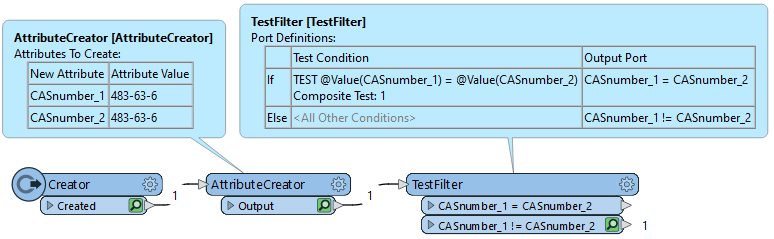
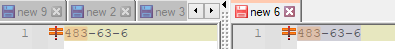




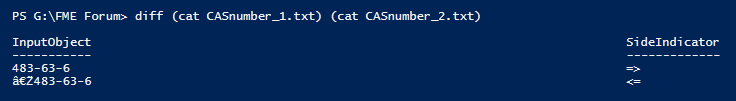 In the AttributeCreator, you can go to the start of CASnumber_1 and press Delete once. This will not visually change the value, but afterwards the TestFilter will indicate both values are equal.
In the AttributeCreator, you can go to the start of CASnumber_1 and press Delete once. This will not visually change the value, but afterwards the TestFilter will indicate both values are equal.

