We are using HTTPCaller to batch geocode thousands of records, but we are running into an issue with special characters that are causing the HTTPCaller transformer to fail. As a workaround, we've been using multiple (20+ at this point) String Replacement transformers to catch and modify the special characters before going to HTTPCaller.
Geocoding the same input table using the Geocode Table wizard in ArcGIS Pro completes without issue.
Are there certain characters that HTTPCaller cannot handle, or is there a better or more robust workaround than using String Replacements? Can anyone offer insight into why the input table geocodes successfully in ArcGIS Pro without any data sanitization/cleansing in ArcGIS Pro, but fails in HTTPCaller?
Thanks in advance for any help you can over.
@natalie_campos @acueva




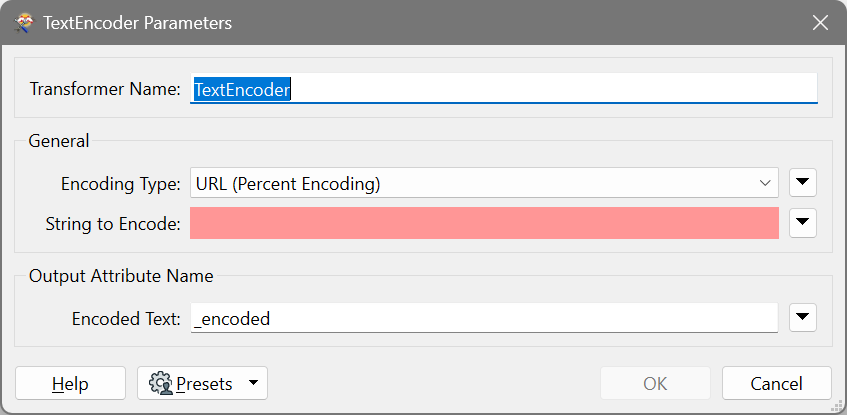 For debugging HTTP transmissions, I highly recommend using
For debugging HTTP transmissions, I highly recommend using