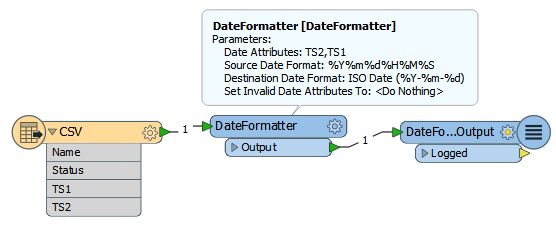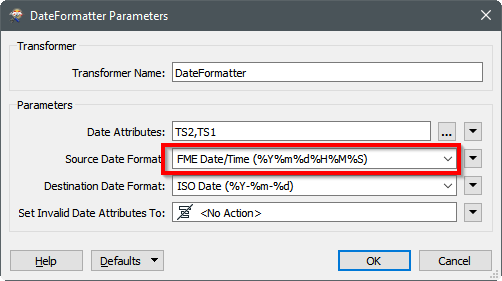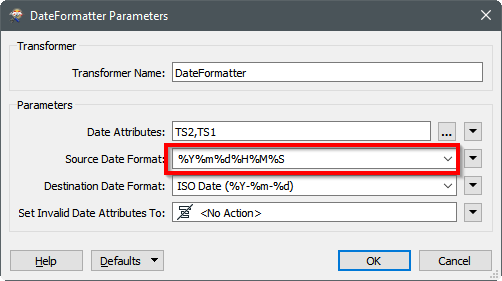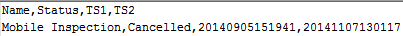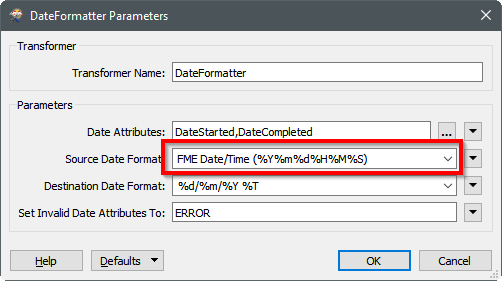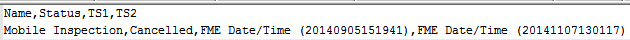I have CSV files with dates in the format %Y%m%d%H%M%S e.g.
Mobile Inspection,Cancelled,20140905151941,20141107130117
I'm using the CSV2 Reader in FME 2017.1 (17271) and reading in all CSV attributes as string.
In DateFormatter, if I set my Source Date Format to FME Date/Time (%Y%m%d%H%M%S) and my Destination Date Format is %d/%m/%Y %T (I've also tried %d"/"%m"/"%Y" "%T), all I get is the Invalid Date value.
However, if I set my Source Date Format to %Y%m%d%H%M%S and my Destination Date Format is %d/%m/%Y %T it works!
So even though you might think FME Date/Time (%Y%m%d%H%M%S) and %Y%m%d%H%M%S are equivalent, they're not (at least not when reading CSVs).