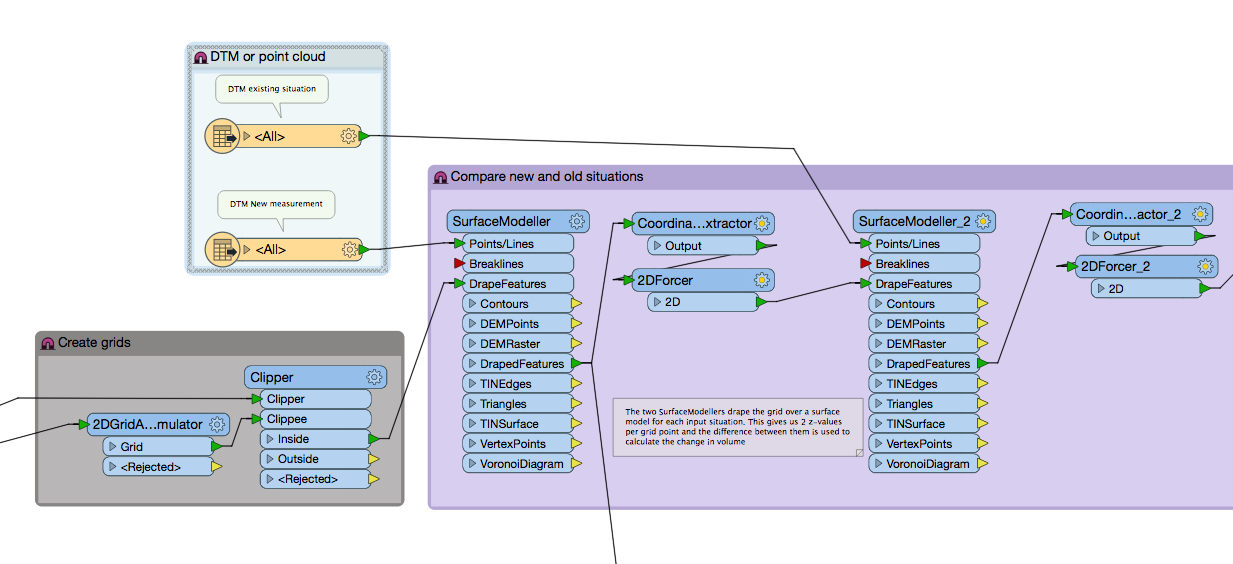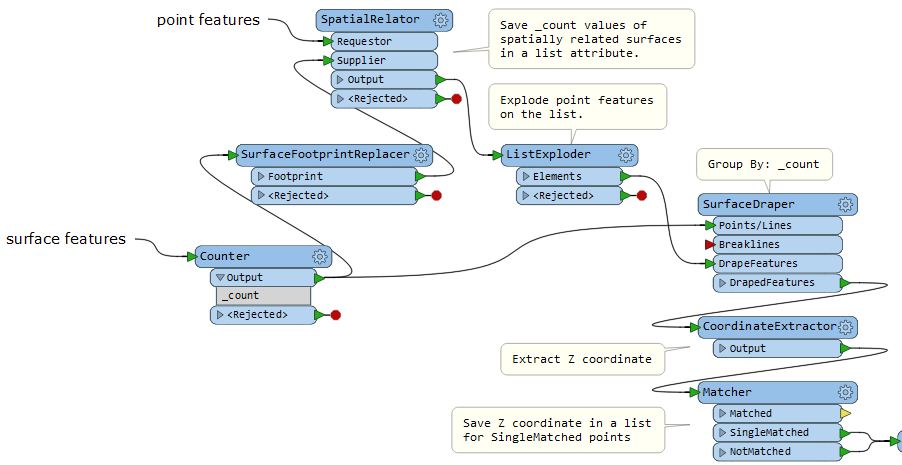Hi all,
I have few points with known x and y coordinates. I can successfully use SurfaceDraper to extract z-value of those points. But it seems to get one z-value for points touch on one surface. If I have a point that can touch two surfaces, I cannot get two z values but any one only. How can I get two z-values?
Is there any other transformer to extract multiple z-value of a point on multiple surface?
Thanks