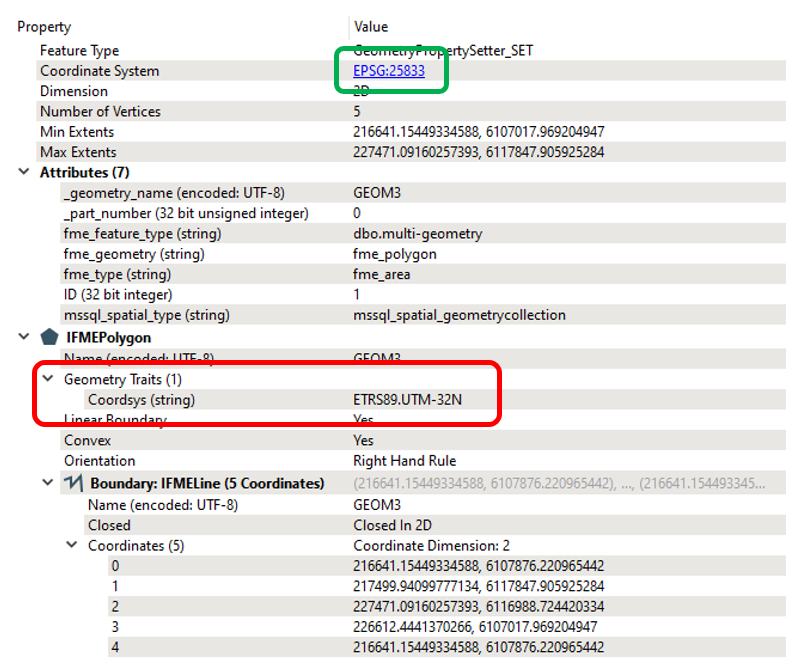Hi.
When reading multiple geometries from a single table, they're joined together in a single aggregate geometry collection.
The individual geometries can be extracted by using a Deaggregator, with each separate geometry having its original field name as its "name".
Writing multiple geometries back to the table requires the geometries to be aggregated, and a MultipleGeometrySetter set to Yes.
If updating such multiple geometries, I assume that FME extracts each geometry from the aggregate, and updates the (geometry) field values designated by the individual "geometry name" as field name ?
So, if I have a table with 3 geometry fields (A, B, and C), and want to use geometry A to update field C with a new geometry, should I create an aggregate with all 3 (original A and B + new C), or can I just include the new C value in the aggregate when updating ?
Cheers.