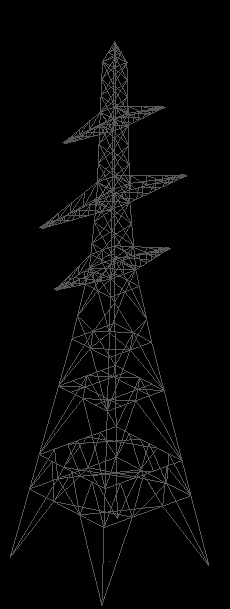I am trying to turn the image below into a solid object. The pylon model contains hundreds of individual lines, i am trying to turn this into a 3D Object - preferably solid.
I tried running the bufferer transformer with a radius of .1 but this proved to be extremely slow.
Any support guidance to turn the below image into 3D would be highly appreciated (ideally each line turning into a "tube" of some sort, extruded with a profile of 0.1m)
The file is currently being worked & edited in microstation (bentley - dgn)
Thanks