I'm building an html file with data and charts.
The PNG charts generated with the ChartGenerator transformer have huge white borders around the actual chart and legend and make my html look bad. I want to trim those borders and I'm doing this, but I wonder if it's the best approach:
- I use a RasterBandNodataSetter to set white colour to Nodata value.
- With RasterExtentsCoercer adjusted to use DataMBRExtents I get a polygon with the extent without the white borders
- And with the Clipper I clip the PNG chart with that extent.
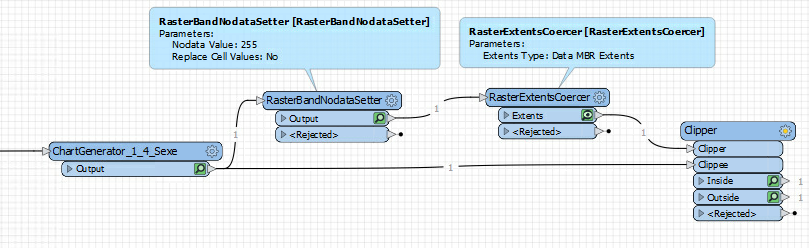
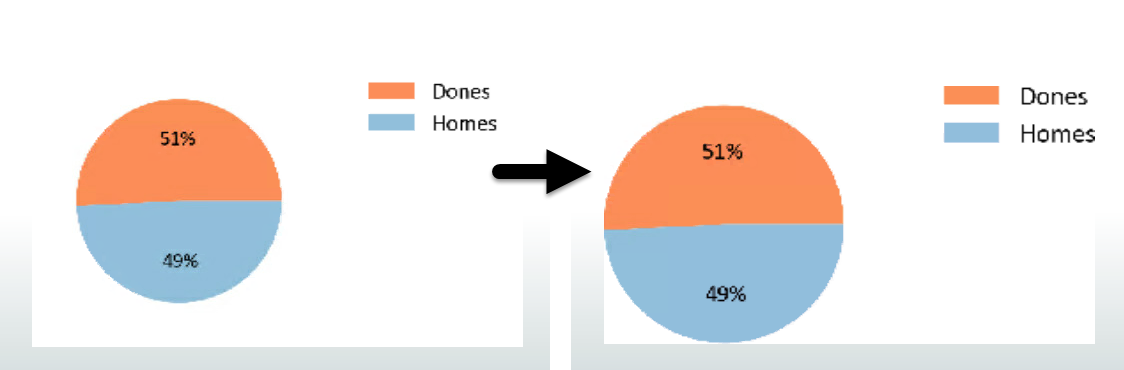 I there any other way of doing this? I have 16 charts to add to the html file so I'd prefer to do this same thing with just one or two transformers.
I there any other way of doing this? I have 16 charts to add to the html file so I'd prefer to do this same thing with just one or two transformers.




