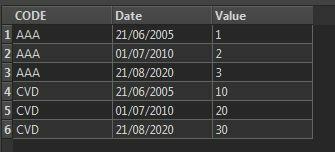Hi,
Please, any transformer suggestion about how transpose the Table1 into Table2 ?
Table1
ID Field2005 Field2006 Field2009 Field2018
1 10.0 28.0 23.8 -3.8
2 80.0 34.0 -3.8 40.0
Table2
ID YEAR VALUE
1 2005 10.0
1 2006 28.0
1 2009 23.8
1 2018 -3.8
2 2005 80.0
2 2006 34.0
2 2009 -3.8
2 2018 40.0
Neither of List transformers nor AttributeExploder + Aggregator transformers work in this case. I have been working with these examples [1] but I don't get exactly what I need.
Before using PythonCaller I would like to inspect other transformer possiblities. So, any FME workpace example or transformer suggestion is apreciated.
Thank you
[1] https://community.safe.com/s/article/transpose-a-table-using-fme




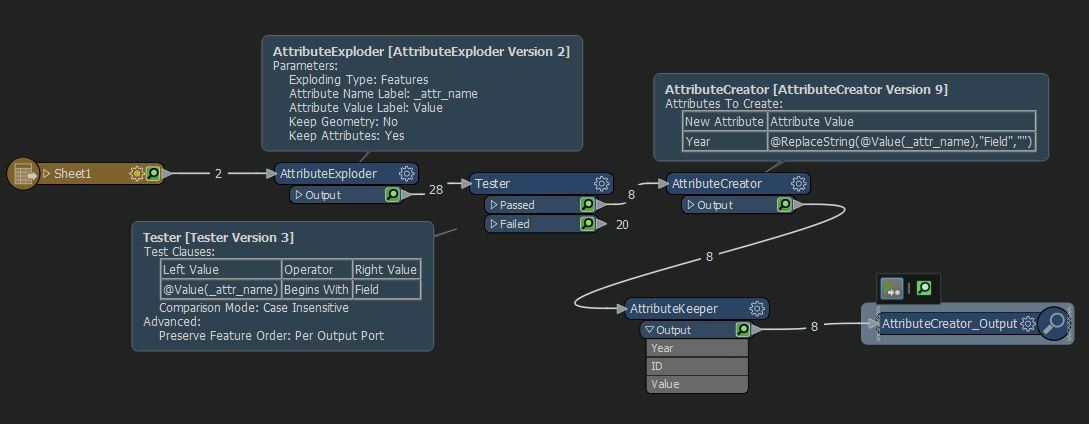



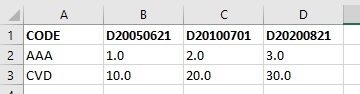 I would like to have this output.xls file,
I would like to have this output.xls file,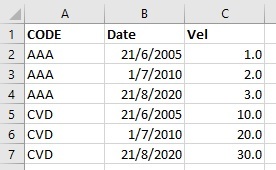
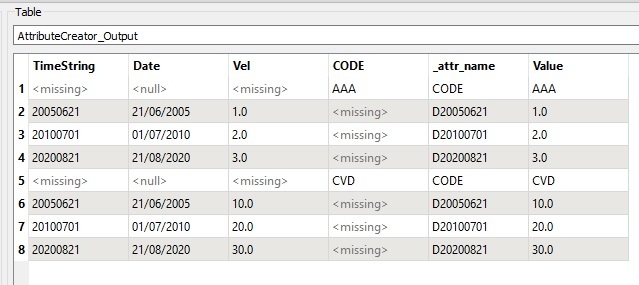 Thanks for your help
Thanks for your help