I have an Osmosis .poly file that I wold like to translate to a shape file. It is fairly simply formatted as a text list (see below) but I am having difficulty associating the Polygone number (first line) with the list of coordinates. This seems like it should be really simple but I've tried several text to csv transformers and I can not get the Polygon number to be an attribute of every coordinate. I was trying that so I could use it as the "Connection break attribute" on POINT CONNECTOR, to connect the dots to build my polygon. Am I on the wrong track?
Text data format:
76
9.71250000000003 54.4940260000001
9.71416700000003 54.493474
9.71361300000007 54.4931940000001
9.71416700000003 54.4920840000001
9.71027800000007 54.4926380000001
9.71083400000003 54.4937520000001
9.71250000000003 54.4940260000001
END
Any pointers or hints would be appreciated.

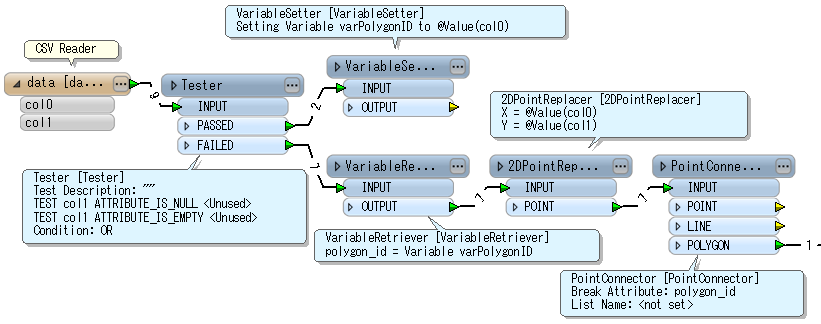
 .
.