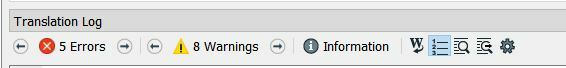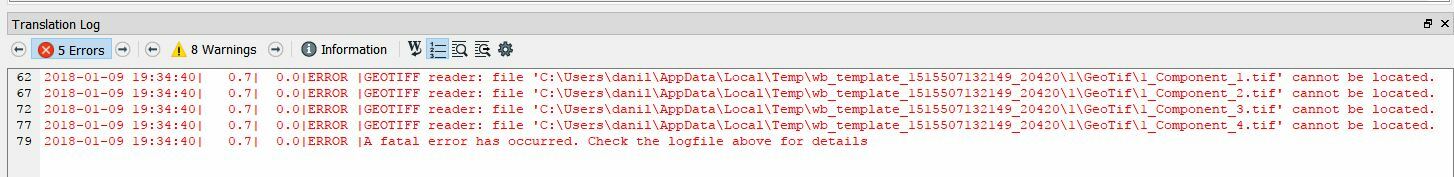Hi FME'ers,
I'm just putting together a presentation for the upcoming FME World Tour (incidentally, I understand more details and registration will open in the next few days).
Anyway, I was wondering if anyone has tried the beta build of 2018 and has specific tips and tricks that they would like to share, that I could put into that presentation?
Obviously I know the functionality that's in there (collapsing bookmarks, partial runs, etc) - but I thought you might have specific uses for them; for example "with collapsible bookmarks containing annotation I can create documentation right in the workbench canvas"
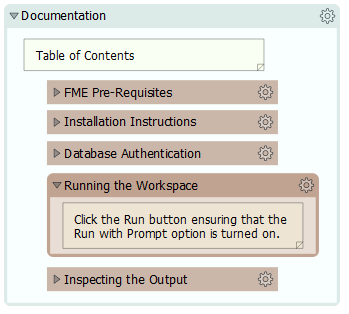
I understand you may not have had time to try 2018 much yet, but if you do have anything to share please let me know. You can also let me know about any 2017-specific tips and tricks that you might know of.
Thanks.
Mark