this is in relation to https://knowledge.safe.com/questions/19565/tiler-c...,
I have ran it overnight and it still continues. I used 100 x 100 horizontal/Vertical.
I am not sure how long this would it take.
Here is my build, it has only outputted roughly about 10 files. I am not sure if its going to Tile it first and put the data into cache and split them. but basically takes forever.
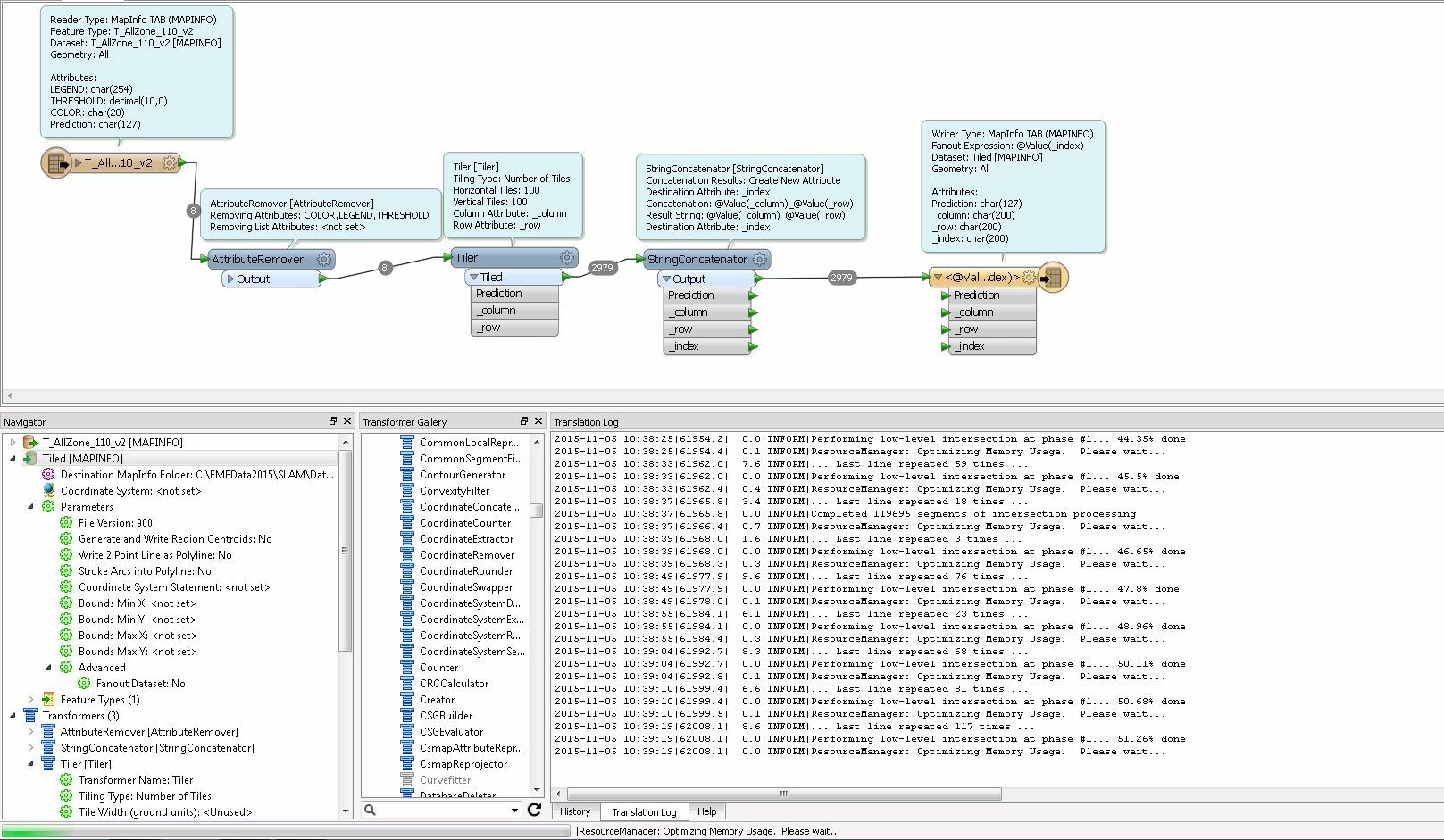
Thanks!
Jubert








