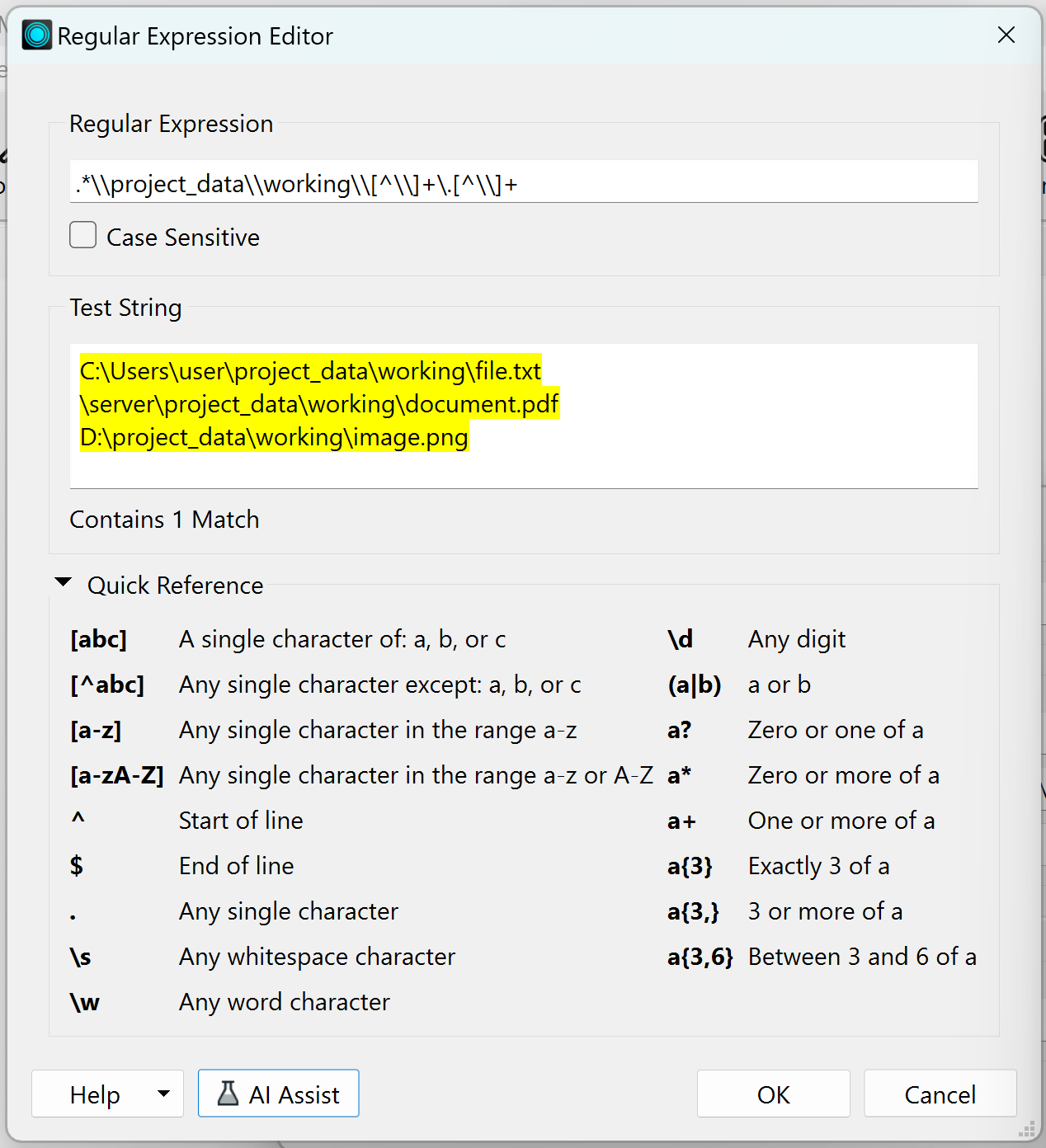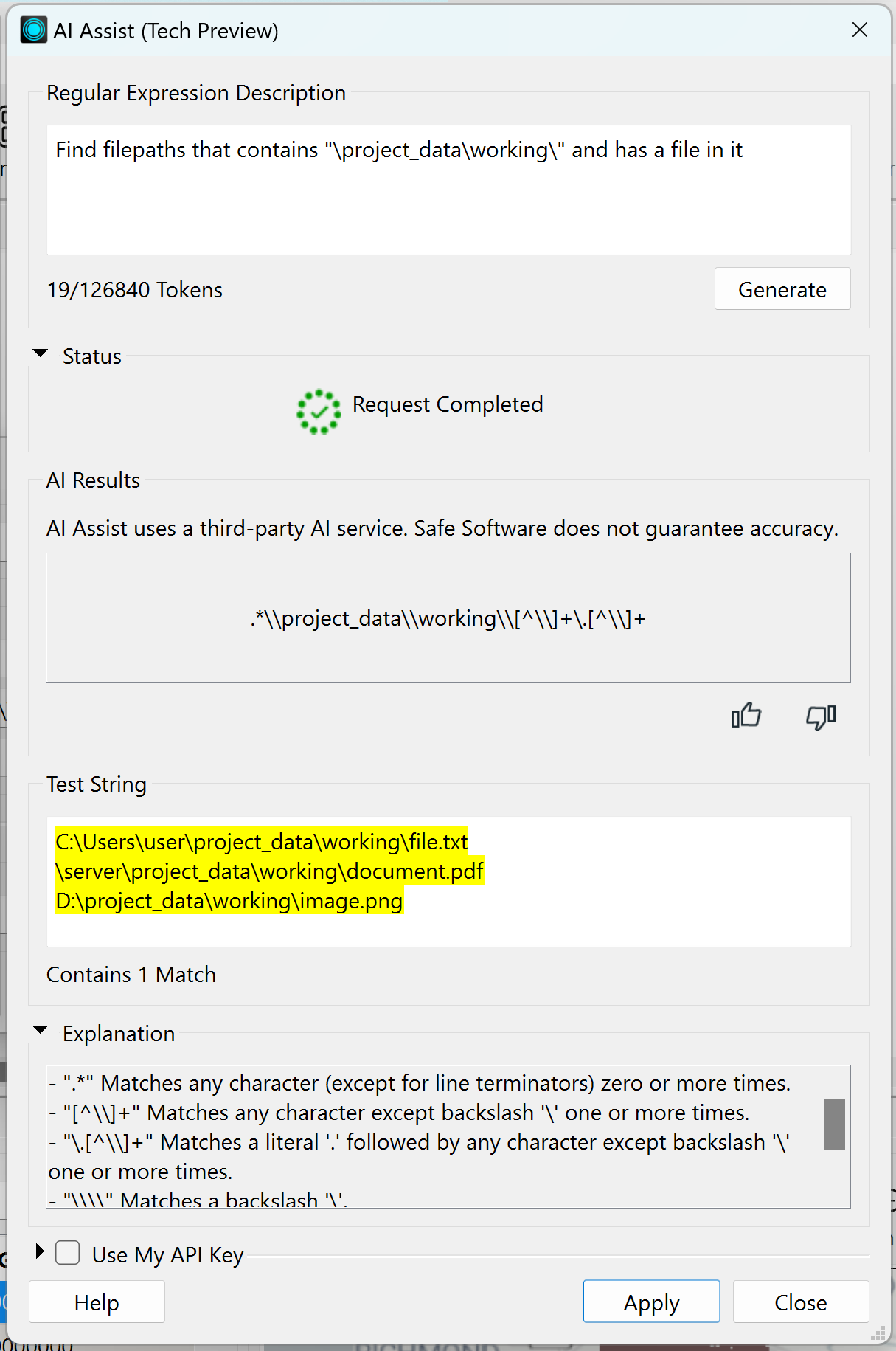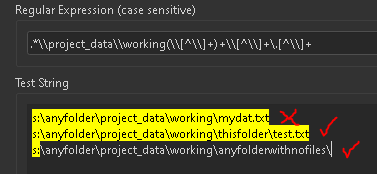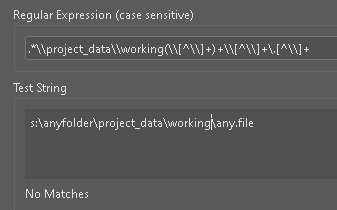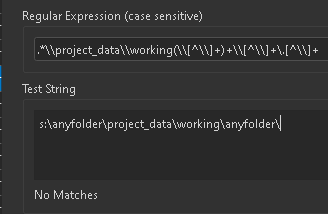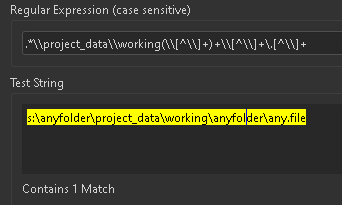I have a test looking for many possible cases. one of the cases I want to find is Any folder inside of any folder that has some specific names. (BTW I am using directory and File Pathname reader to create a list) and then a tester to get all of the special cases.)
I have a test line like path_directory_windows CONTAINS *\project_data\working\**\*
I don’t get any errors with this syntax but it does not find the folders.
Basically i am only wanting to find folders within any project_data\working folder that contain any files.
If it doesn’t contain a file I am not concerned with it.
Any help with a correct regex statement that would work, or the proper syntax for the contains statement are what i am needing.
I have tried this regex unssuccessfully
project_data\/working\/[^\/]+\/[^\/]+
TIA