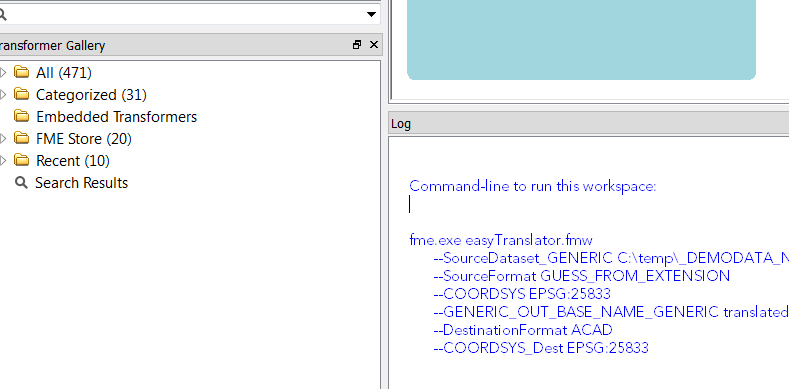I am currently trying to call a FME 2013 32bit script out of a FME 2013 64bit script.
I do this because 64bit does not support the 3D-PDF writer. I chose the SystemCaller transformer because in the WorkspaceRunner I could not find any options to choose the FME engine I would like to run and so it will always start the script in 64bit mode.
So with a concatenator i prepare my command that I pass over to the SystemCaller. I prepare following string:
"C:\\Program Files (x86)\\FME2013_x86\\fme.exe" D:/Path/3DPDF.fmw [--Parameter1 {$(Parameter1)}] [--AttributeA{@Value(AttributeA)}] [--AttributeB {@Value(AttributeB)}] [--Parameter2 {$(Parameter2)}]
It seems that at least starting the 32bit enginge is working because I get:
SystemCaller: Executing `"C:\\Program Files (x86)\\FME2013_x86\\fme.exe...etc...
FME 2013 SP1 (20130319 - Build 13448 - WIN32)...etc...
...FME Version Infos and Licensing infos and so on...
But then it says:
Parameter 'Parameter1' must be given a value.
Program Terminating
Translation FAILED.
SystemCaller: Failed to Execute
I think there is a problem in the format of my string. How do I need to format it so the 3DPDF script starts and all parameters are handed over correctly?
Thank you very much for your help!
Simon