Hi everyone,
I've got numerous of bridges as Polygones that are to short. I need to extend the bridges along a vector or line feature that I allready got.
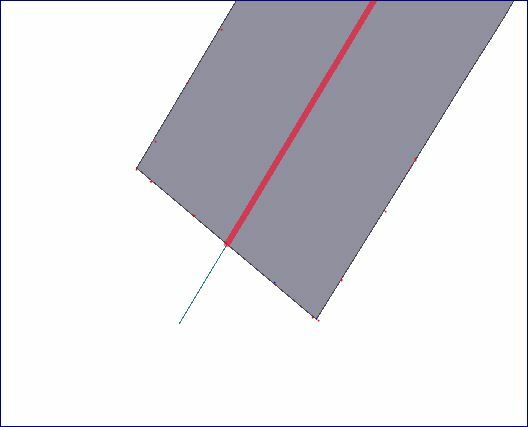
If the Polygones would only consist of 4 edges I could solve the problem, but they do not.
Please help if you got any advice or idea!




