Hi folks I have this table:
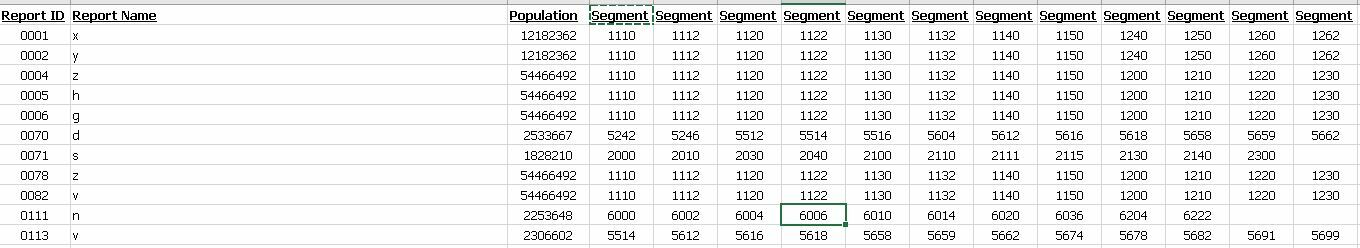
and trying to simplify it so I can get to this:
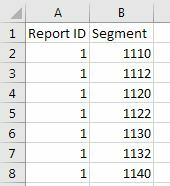
Any help greatly appreciated.
Omar
 +1
+1Hi folks I have this table:
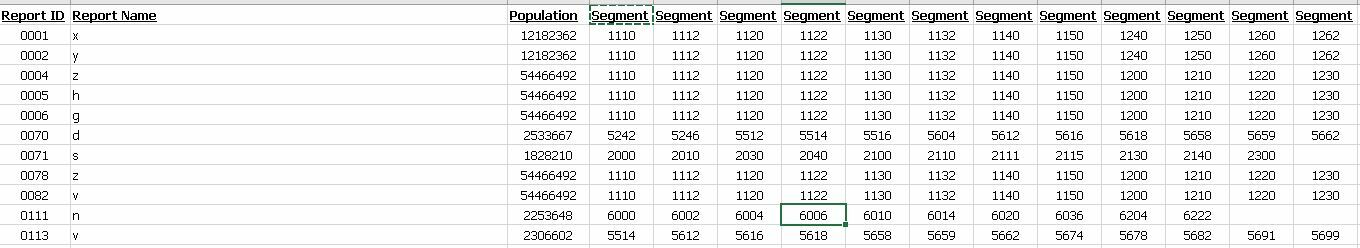
and trying to simplify it so I can get to this:
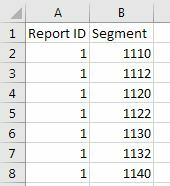
Any help greatly appreciated.
Omar
Best answer by david_r
Here's one way to do it, I'm sure there are others:
Send the attributes "ReportID" and "SegmentID" to your writer