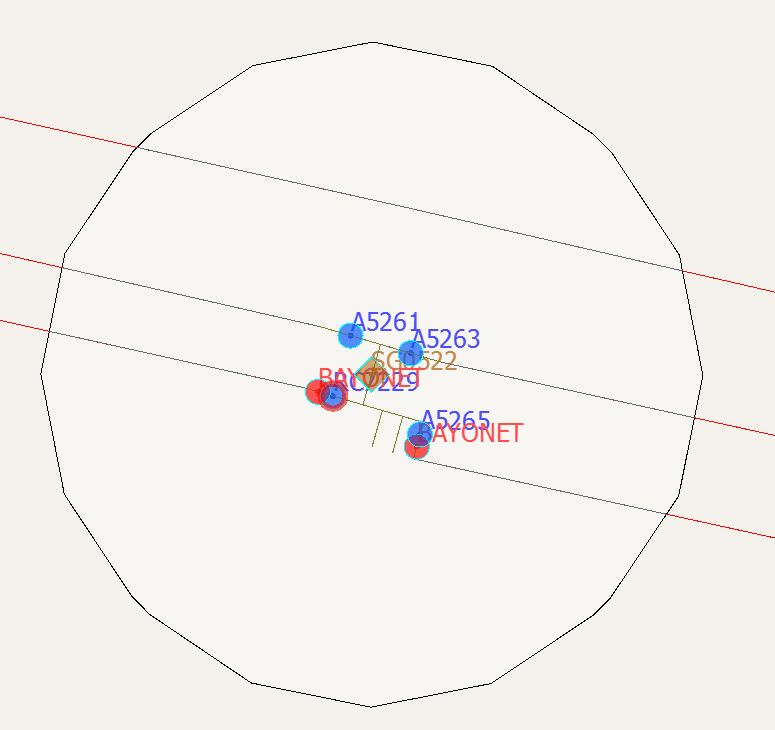
I have a group of features that are merged together into a spatial boundary (buffer of 25 feet) and I'd like to scale each group of features (lines included) from a known center point to a scale that would make each group more readable with labels. The number of groups varies from map to map. Each group is created as an inset map to a PDF. The brown diamond is where the center point is and the anchor point for my scaler. I wonder why the scaler transformer doesn't have a group by.








