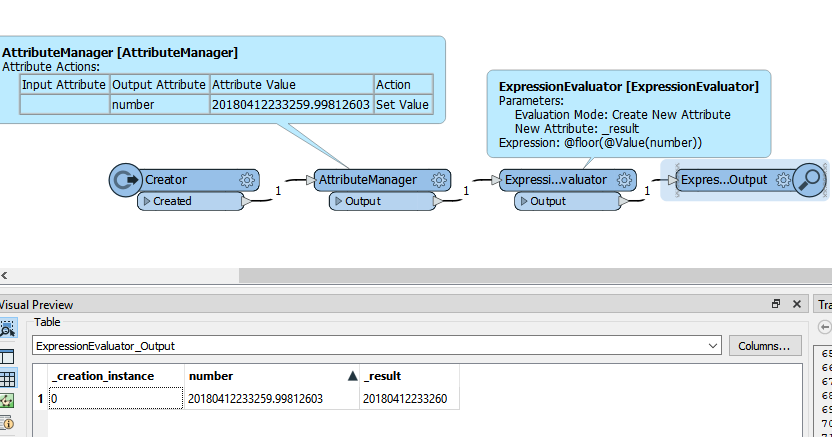Hi,
I was formating big date numbers and I encountered a strange rounding effect when evaluating a big float number (see screenshot below). It can lead to issues when formating a datetime as FME needs seconds to be within 0 and 59 (60 not allowed).
As a workaround, I do the flooring using attributesplitter on strings (separator .).
However I wanted to ask whether this behavior is correct? I believe this is due to the size of the number.
Thanks for your answer