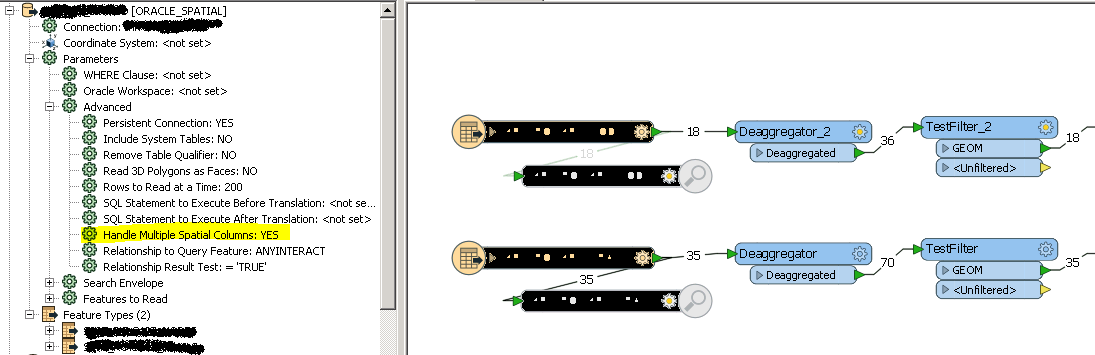I have 5 SDO_GEOMETRY columns in an Oracle Spatial table. I am trying to read multiple geometry columns from the single table in Oracle Spatial.
However it is reading only the first geometry every time.
How can I read all the 5 geometry columns in FME within one transaction flow?
Regards,
Ananda