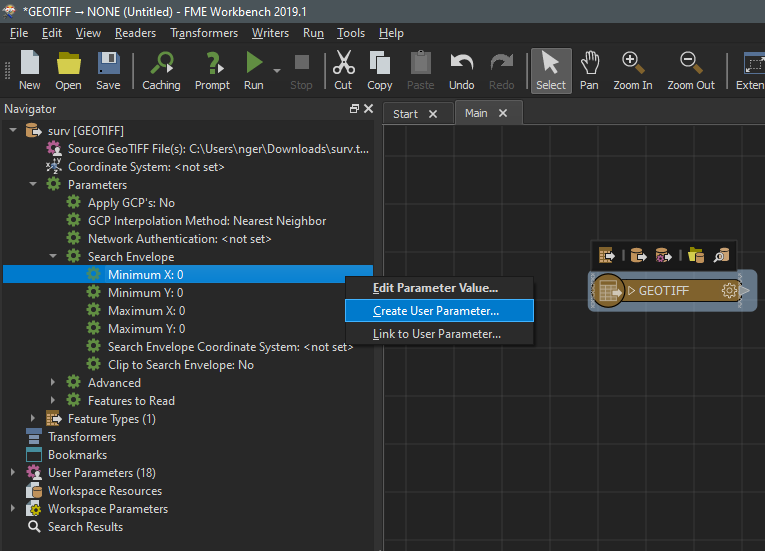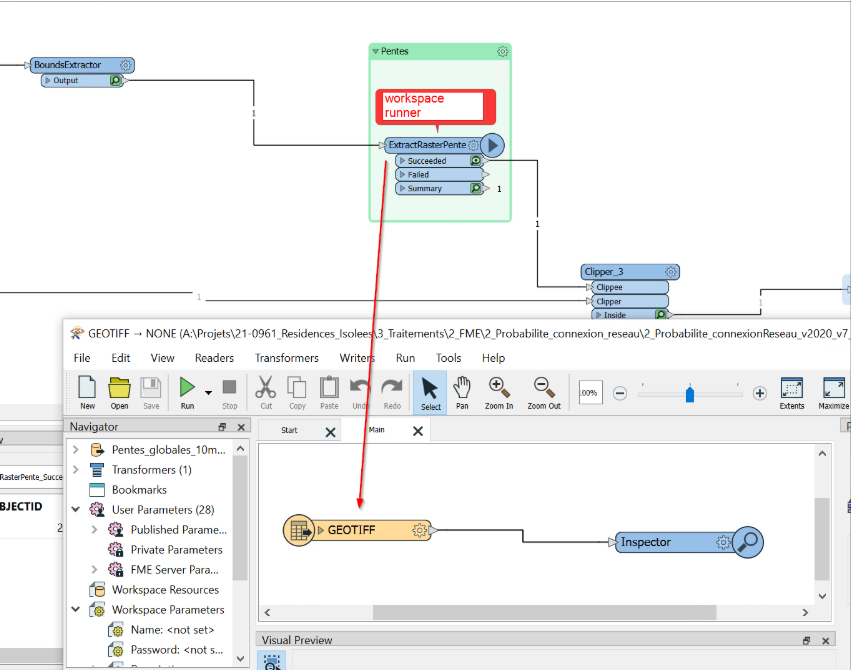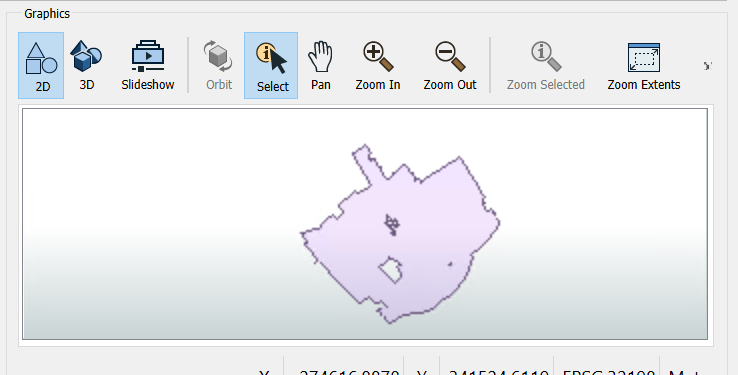Hello,
I'm still juggling with FME. I have this very large raster (30 Go) and I need to clip with over 2000 different shapefile extents. Right now, I have been trying to use a Feature Reader and set up a spatial filter to read only what intersects the selected shapefile. Unfortunately, the whole raster is always completely returned.
I have also tried creating a parent workspace only reading the main raster and creating a child workspace that would clip the raster according to the selected shapefile. The problem is that the raster is then read EVERYTIME in the child workspace (which amounts to about 72 hrs of unnecessary processing).
I have read somewhere that you can publish extent parameter and use it in a normal reader to apply a search by envelop and than clip. However, I can't seem to understand how to "call" the parameters in the reader as there are no way to input parameter (see picture below).
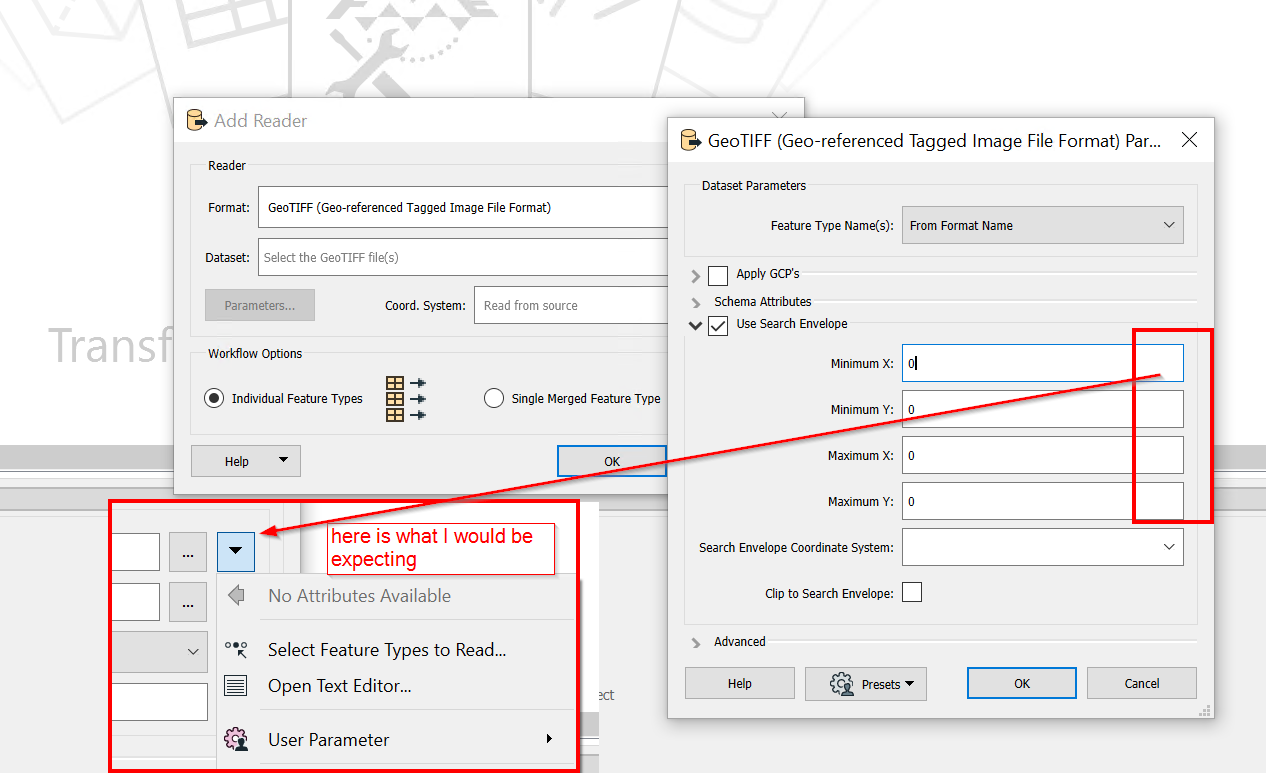 Would anyone have a solution?
Would anyone have a solution?