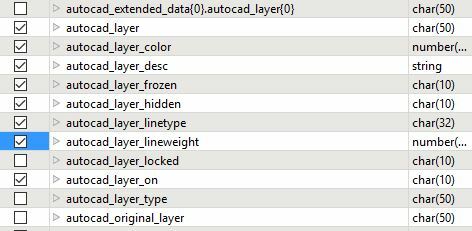You could read the schema of the dwg instead of the dwg itself.
I must say i myself create templates by indeed adding one object per layer to hold the properties required. (also using fme to do this) .
gio wrote:
You could read the schema of the dwg instead of the dwg itself.
I must say i myself create templates by indeed adding one object per layer to hold the properties required. (also using fme to do this) .
Yes, try using the format called "Schema (Any Format)" and see what that returns.
gio wrote:
You could read the schema of the dwg instead of the dwg itself.
I must say i myself create templates by indeed adding one object per layer to hold the properties required. (also using fme to do this) .
Ok, I tried this but I think I am not completely up to speed on how this works. I am hoping to expose/read the layer names and the layer settings of an empty drawing, but I can't see what attributes to expose to let me do this.
Expose the relevant format attributes.
Basically as in the picture you posted.
There are a huge amount of format attributes in a autocad file, not all will be used (like grouping).
Also a lot of them can't be used or accessed by the fme reader/writer (afaik).
In fact to control a acad from fme you will need to create templates and use LISP.
If it is not mandatory to use fme, you might want to use the data extraction tool wich is built in Atocad.
(type DATAEXTRACTION on commandline, rest is selfexplanatory..)