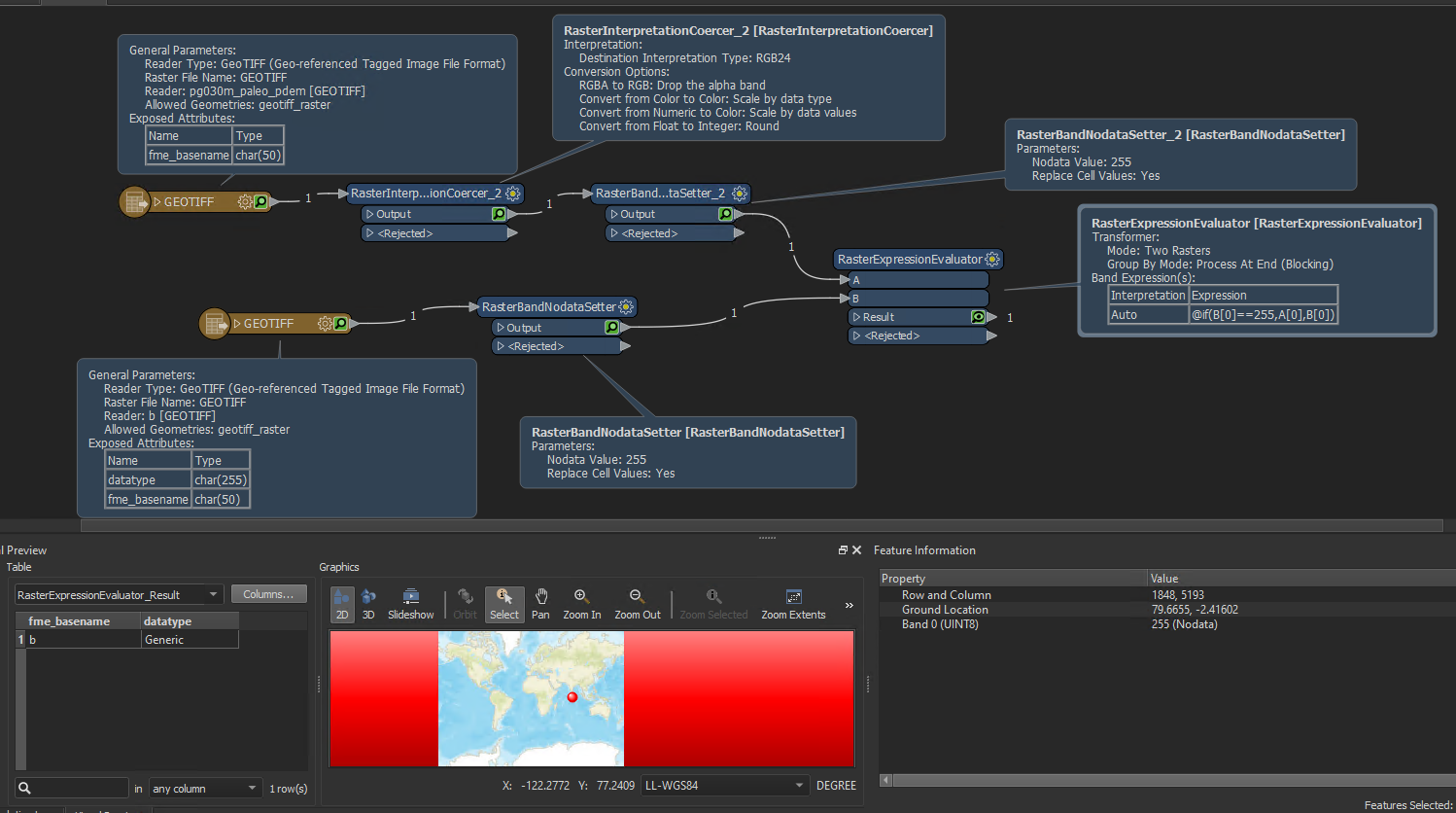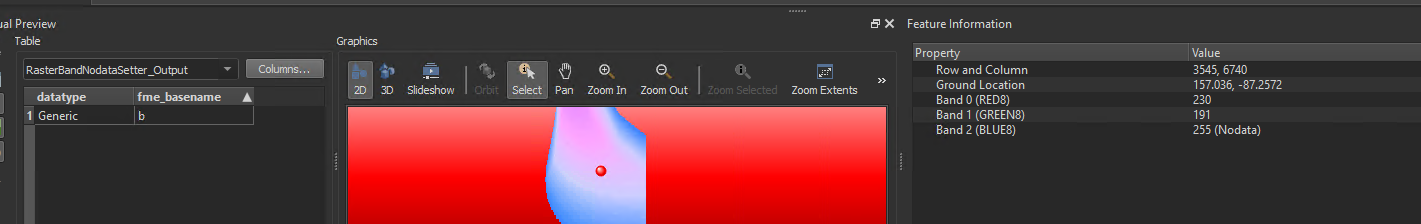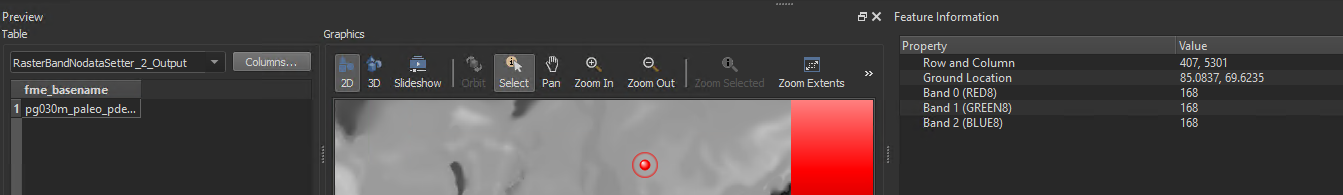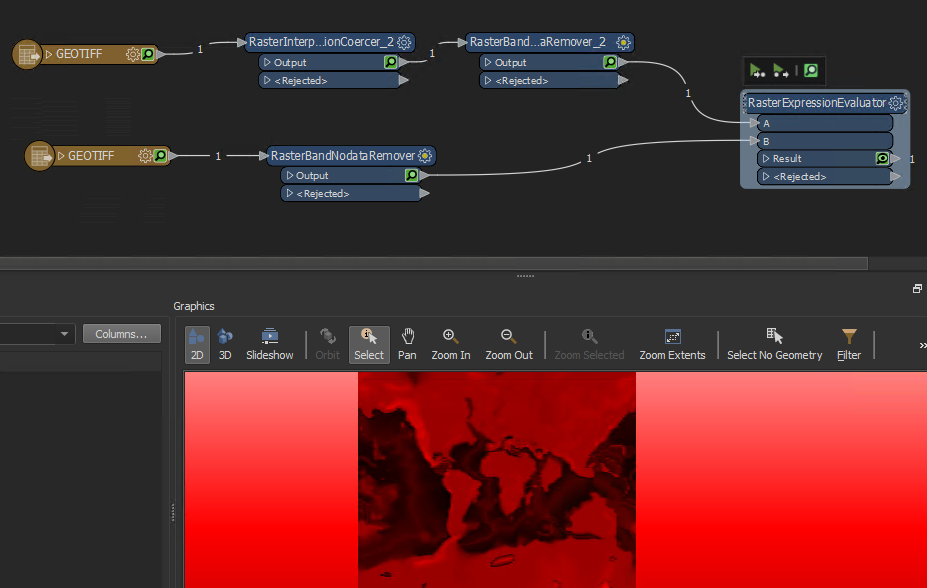Hi, I am trying to essentially take one raster over another to produce one merged raster. With some simple logic if cell is present in raster B choose raster cell B otherwise A. When I do this the transformer just outputs and empty map. what am I doing wrong? Thank you