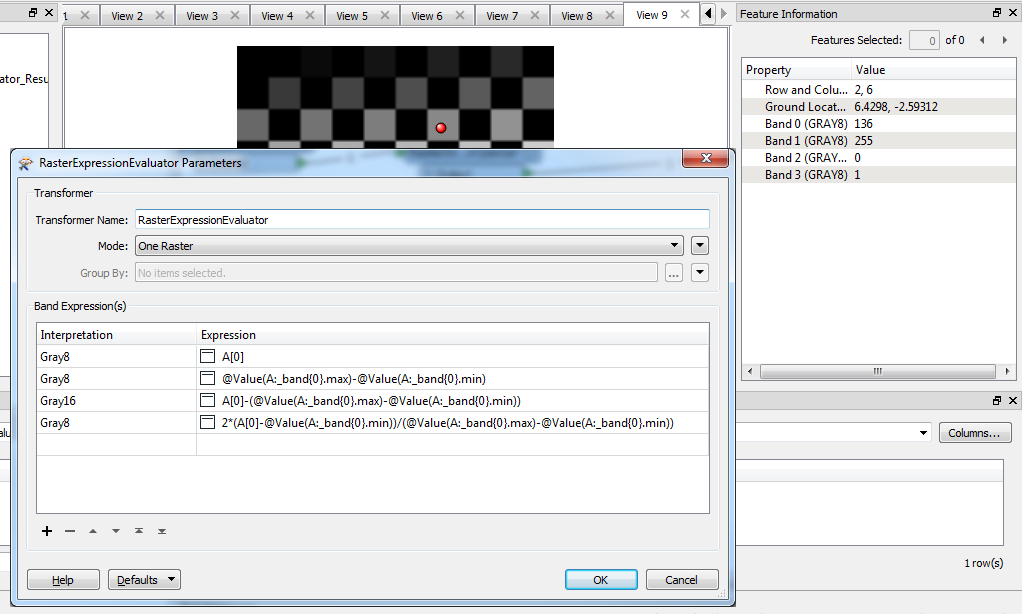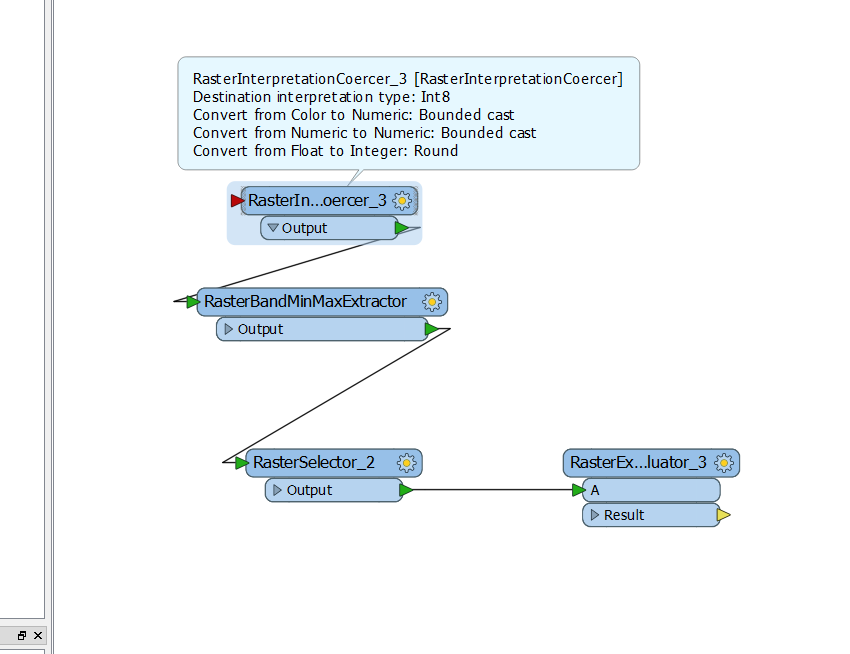
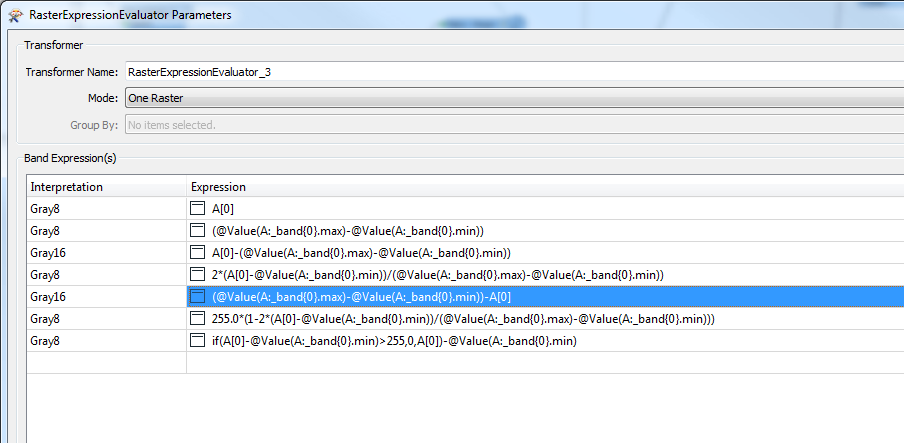
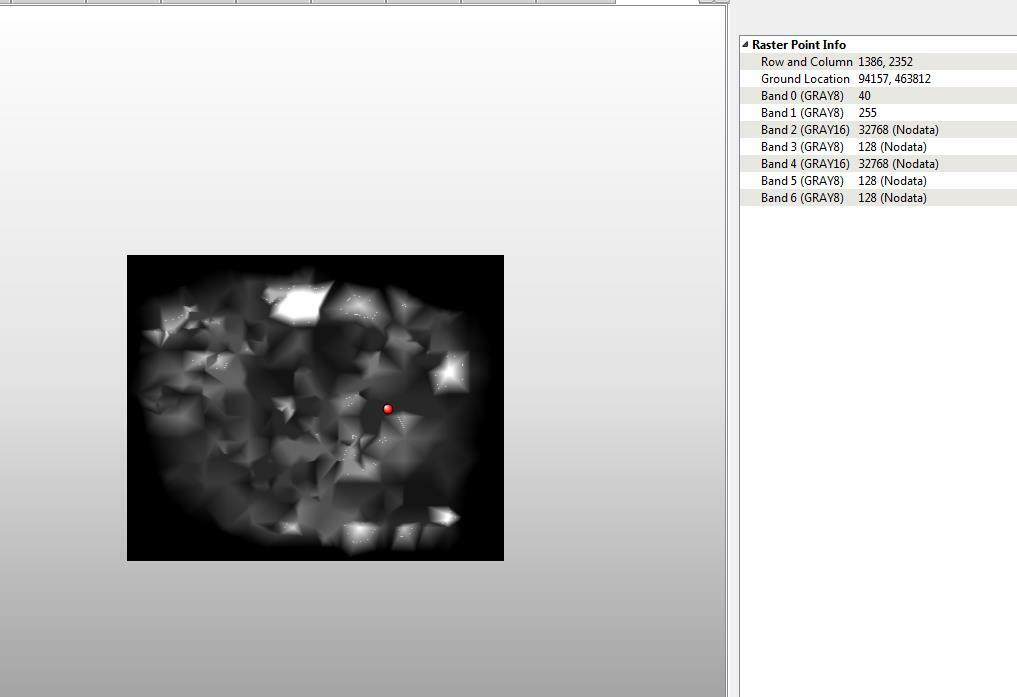
Trying to get some calculations done.
But as soon is the band and the attributes are combined the calculation fails.
The pic shows the expressions.
The first 2 get a values rest drop to No Data.
Tried rounding using int8, 16 etc. , ceiling. Every time same result.
Tried different interpretations.
The input is a DEM; min= 0 and max 519 (Real64)
Any tips on this?
The calculation is a non-iterative variant for gradients. These work neatly in python script I made (did not invent the calculations , mind you)
tx for any thoughts!