first question was not so clear i think
i have NETCDF Raster and separate the bands through a rasterbandseparator...
gives me 12 different bands....when i combine that with aRAsterBandCombiner and i take a raster point it gives me 12 different values (monthly) BAND01(REAL32) 102.34, BAND02(REAL32) 102.66, etc...
how can I take these values and summarize them in a yearly value?
Greetz
Franco
Hi,
if you always have 12 (or any fixed number of) bands, you can use a RasterExpressionEvaluator:
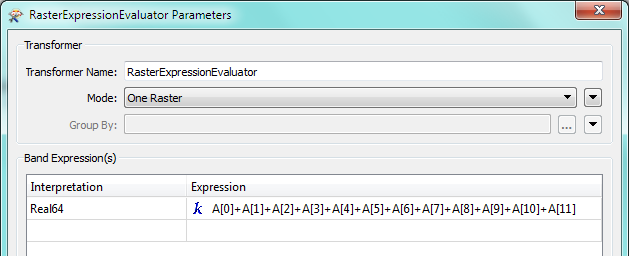
David
Hi David,
the A stands for?....a variable?...because when i click on a raster point info after combiner the exactly term is Band 1 (REAL32) 10.24, Band 1 (REAL32) 22,34...etc..
so i can use "A" or should i use "Band" for that in the ExpressionEvaluator.....becuase when i use ur term i get only one value, but i can't see if thats the sum now or any value...
GReetz
Franco
Hi David
sorry my fault...the A is included in the RasterExpressionEvaluator....;-)
i said I'm not familiar with that..so the sum is the right one
GReetz
Franco
A stands for raster A if the mode is set to "one raster" (if you would inout like 2 rasters with mode "two rasters" you would have A and

. The numer stands for the band.
Ad you have used a RasterBandCOmbiner you would have 1 raster, with 12 bands.
If you enter it in the input port, solo, you will have Av0] ..A 11]
That would be sum of your 12 monthly values

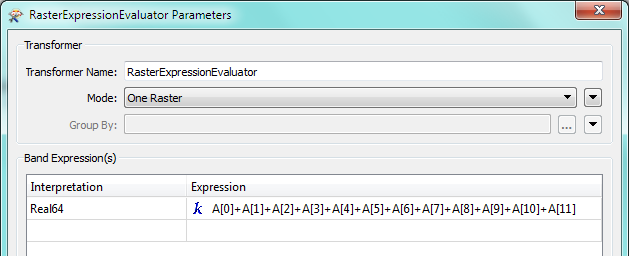
 . The numer stands for the band.
. The numer stands for the band.