Picture 1:
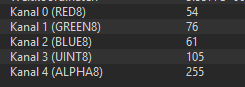
Picture 2:
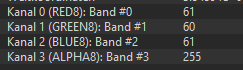
I want to do a Raster Mosaik so i need to make sure that the Rasterbands of the two Pictures are the same.
why has the picture nr 2 behind the channels "#"? Never saw a Raster with the Band behind the Channel.
Picture 1:
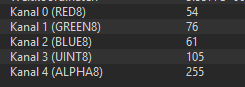
Picture 2:
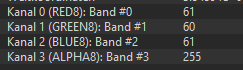
I want to do a Raster Mosaik so i need to make sure that the Rasterbands of the two Pictures are the same.
why has the picture nr 2 behind the channels "#"? Never saw a Raster with the Band behind the Channel.
Best answer by david_r
Could it be the band names? In FME it's possible to "name" the raster bands. You can extract the band names using the RasterBandPropertyExtractor, it will be output as _band{}.band_name
I would expect the RasterMosaicker to not care about any band names, only the number of bands and their interpretation type.