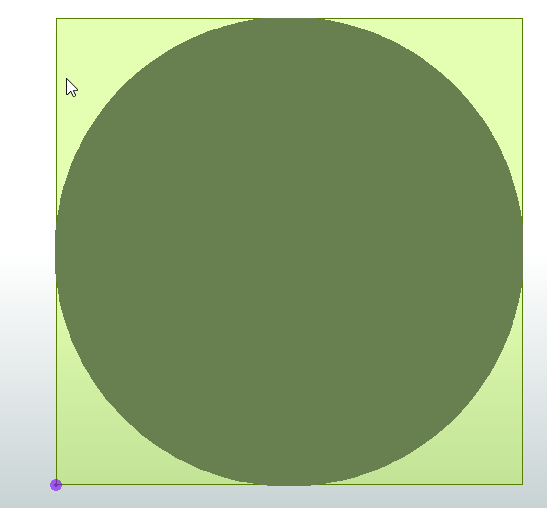I created a PointOnAreaOverlayer workflow that creates a grid of x-y points and a circle area. When I run the PointOnOverlayer I get the expected results plus one additional point outside the area. Why does the workflow return the additional point that is outside the area? --I can seem to attach files. I will do so after posting
This post is closed to further activity.
It may be an old question, an answered question, an implemented idea, or a notification-only post.
Please check post dates before relying on any information in a question or answer.
For follow-up or related questions, please post a new question or idea.
If there is a genuine update to be made, please contact us and request that the post is reopened.
It may be an old question, an answered question, an implemented idea, or a notification-only post.
Please check post dates before relying on any information in a question or answer.
For follow-up or related questions, please post a new question or idea.
If there is a genuine update to be made, please contact us and request that the post is reopened.