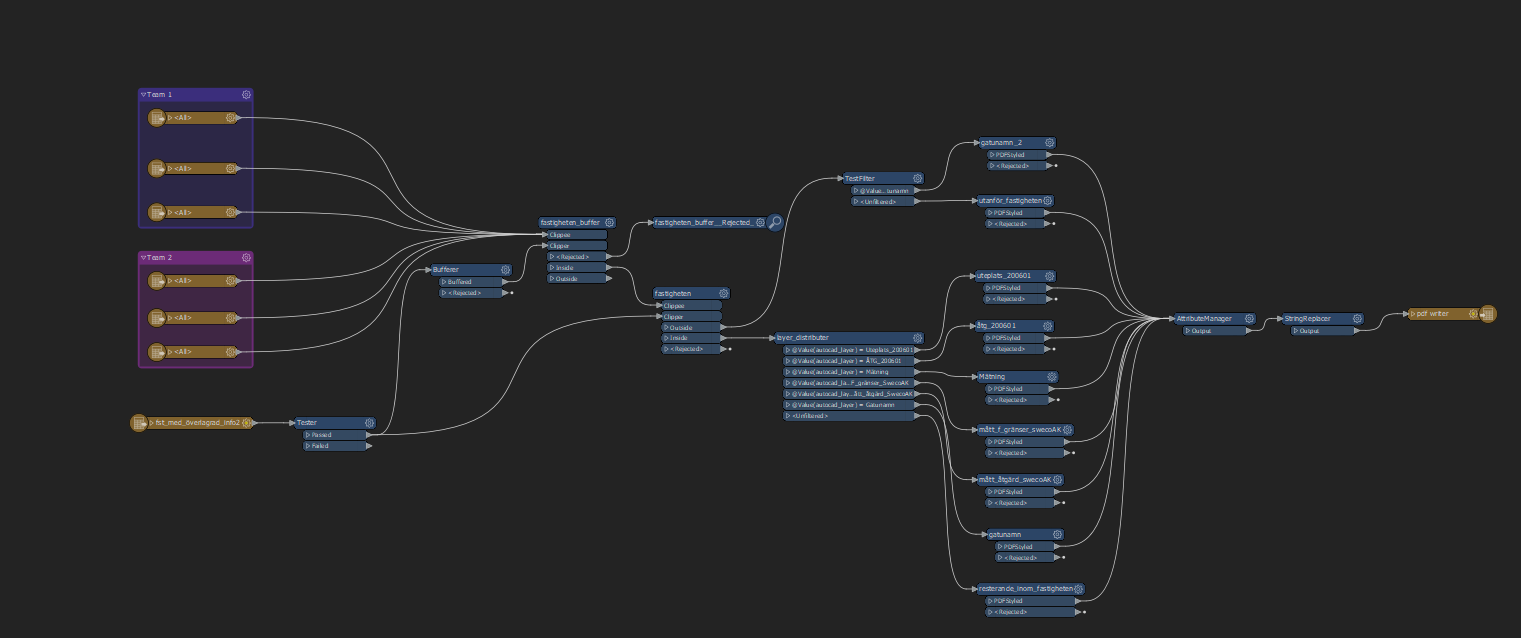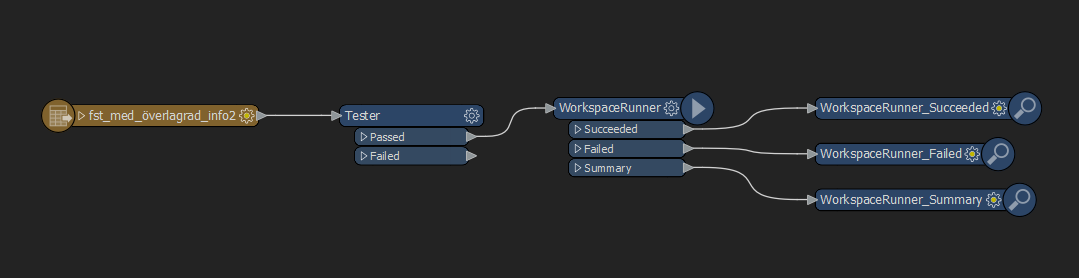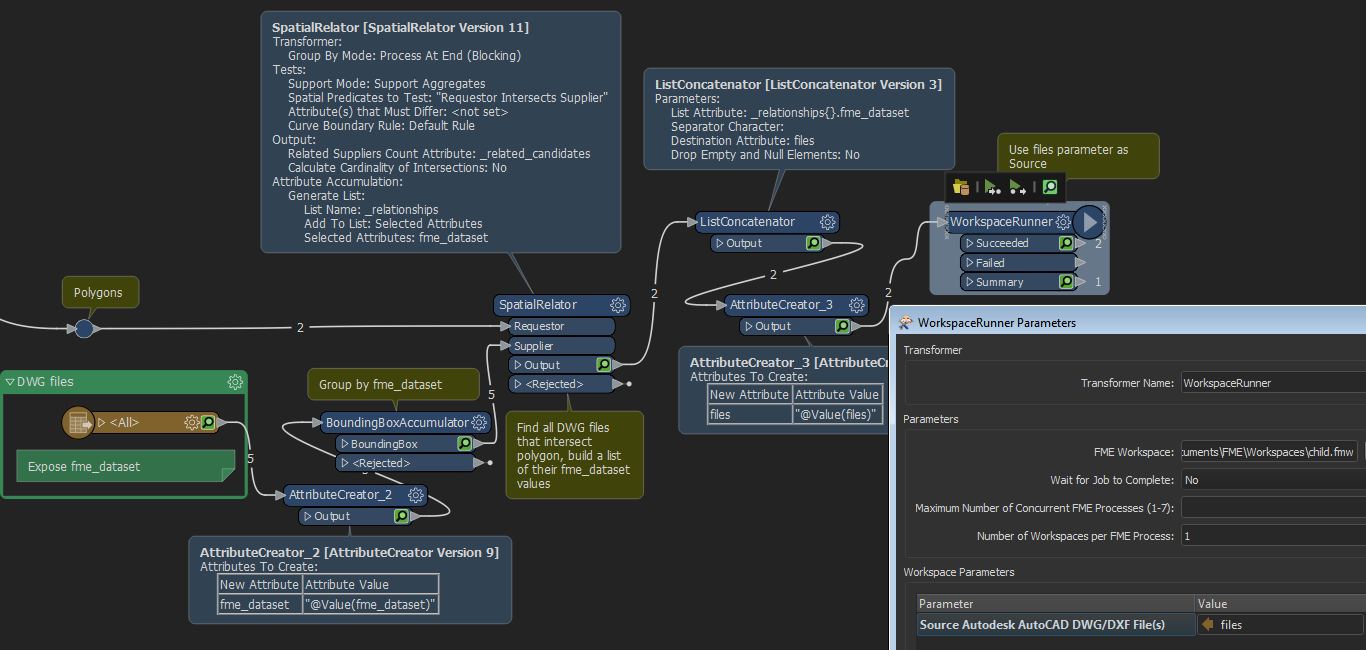Hi,
I've created a workspace that reads multiple dwg-files, goes through some cookie cutting and outputs the results to a pdf. The cookie cutter is dependant on a variable.
I've managed to setup a second workspace that runs the above for each feature in a dataset. It all works. The problem is that the dwg-files are beeing read every time which takes some time.
So my question is, is there a way to read the dwg-files in the second workspace and just pass them through the workspacerunner? Tried for some time now and can't figure it out.
Thankful for any advice!