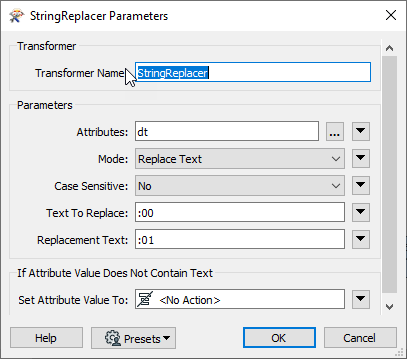I have some bad data from an outside source and some of the days are 00 and not 01 (YYYY:MM:DD). The SQL db I am trying to write is dropping these records. Stringreplacer? A little direction would be much appreciated.
One of the errors from the log:
Microsoft SQL Server Non-Spatial Writer: Failed to parse '19810400' as a datetime value. For FME datetime syntax, please see http://docs.safe.com/fme/html/FME_Desktop_Documentation/FME_Workbench/!Transformer_Parameters/standard_fme_date_time_format.htm. For ISO datetime syntax, please see http://docs.safe.com/fme/html/FME_Desktop_Documentation/FME_Workbench/!Transformer_Parameters/standard_fme_date_time_format.htm#ISO-8601-Duration-Format
2020-06-26 10:36:20| 5.2| 0.0|WARN |Microsoft SQL Server Non-Spatial Writer: Failed to parse `Date' from attribute value `19810400' for column `prc_date_last_sale'
Thanks!!