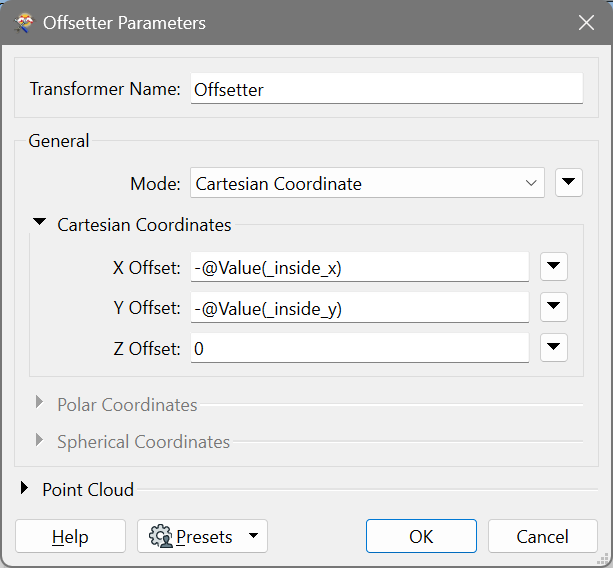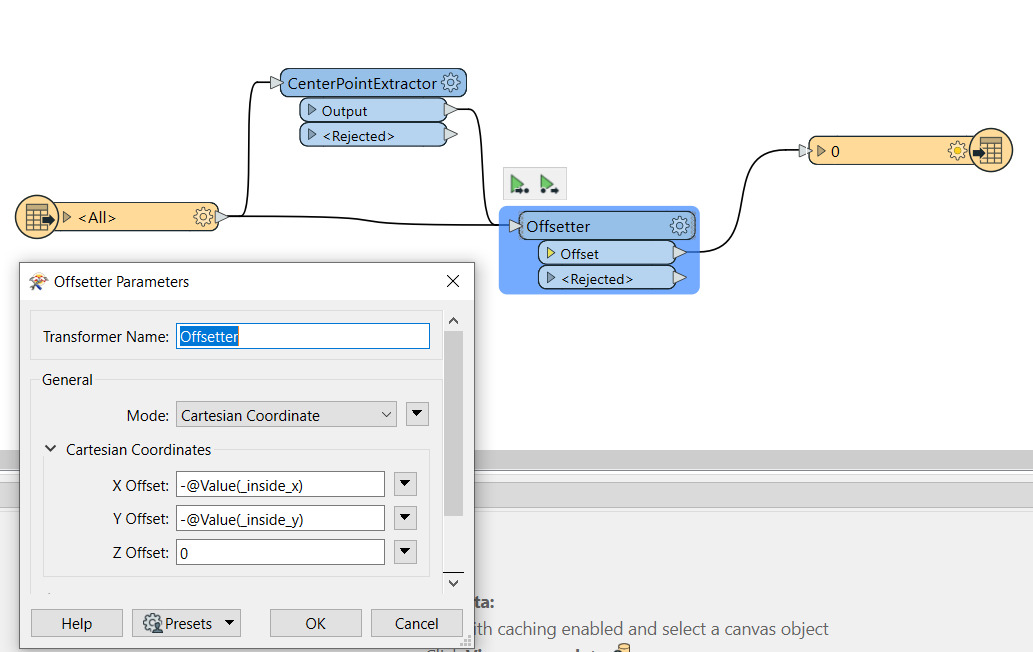I'm new to FME and want to create a workbench that translates 3D data to zero.
I have IN (reader) -> CenterPointExtractor -> Affiner -> OUT (writer).
Within Affiner have:
1, 0, @mult(@Value(_inside_x),(-1))
0, 1, @mult(@Value(_inside_y),(-1))
I've tried a bunch of variants of this but am struggling to get the data to move to zero. Workbench attached.
Thanks for the assistance.