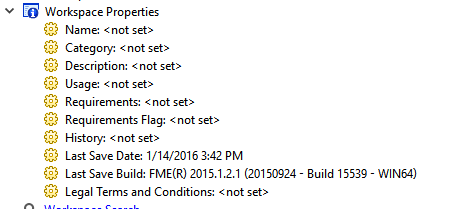This does look like a versions problem.
Could you verify the versions on both machines. You can check using the Help > About FME Workbench.
It is also possible that on one machine multiple versions of FME are installed and the older version is used.
Hi Peter - Check the build numbers of the installation and also the license type that is applied. A version problem is the most likely, though you would get a popup at the start to suggest that some transformers may not be available. Regarding licensing, quite alot of transformers are not available in Base Edition, though I'm not sure what warnings you'd get if you tried to open a workspace authored in say an FME Pro in FME Base. I guess this is an outside shot.
Hello, thanks for your replies.
On both machines we have 2015.1.0.1 64-bit and 2015.1.1 32-bit. Do you think it might be caused by a conflict between the two versions? Though on the one machine the workbench appears to be fine and complete in both versions.
I don't think it is a licence issue as only some of a particular transformer are missing e.g. there should be 4 attribute creator transformers but the one machine only shows one attribute creator. It doesn't appear to have any issue with this attribute creator though.
Thanks again,
Peter.
Hello, thanks for your replies.
On both machines we have 2015.1.0.1 64-bit and 2015.1.1 32-bit. Do you think it might be caused by a conflict between the two versions? Though on the one machine the workbench appears to be fine and complete in both versions.
I don't think it is a licence issue as only some of a particular transformer are missing e.g. there should be 4 attribute creator transformers but the one machine only shows one attribute creator. It doesn't appear to have any issue with this attribute creator though.
Thanks again,
Peter.
Can you post the workspace or perhaps just that section of the workspace in an FMW so I can test it?
Opening the Workspace properties you can check the version the workspace was created in.
Use the same to run the workspace:
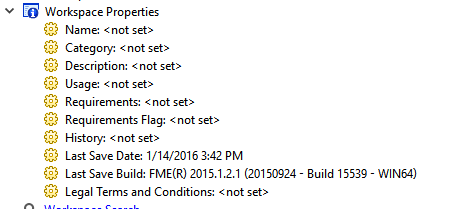
Opening the Workspace properties you can check the version the workspace was created in.
Use the same to run the workspace:
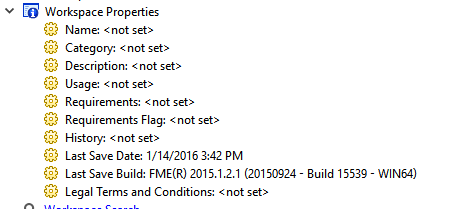
I've checked and the Last Save Build is the same as the version I'm using.
runme-datacatalogue.zip
Hi Dave,
I've attached a workbench, I've changed all of the sensitive data to dummy values. This loads correctly on our one server but incorrectly on our other. I've attached a screenshot of what it looks like on the one server where it is incorrect.
Thanks again,
Peter.
unconnected.png
runme-datacatalogue.zip
Hi Dave,
I've attached a workbench, I've changed all of the sensitive data to dummy values. This loads correctly on our one server but incorrectly on our other. I've attached a screenshot of what it looks like on the one server where it is incorrect.
Thanks again,
Peter.
unconnected.png
It was last saved in 64bit FME. It opens as follows in 32bit builds:
14440 - FME 2014 - Some transformers disappear because they are newer versions (expected this).
15515 - FME 2015 - Opens fine
16163 - FME 2016 Beta- Opens fine
Have you got a 32bit build on the offending machine that you can try it in?
It was last saved in 64bit FME. It opens as follows in 32bit builds:
14440 - FME 2014 - Some transformers disappear because they are newer versions (expected this).
15515 - FME 2015 - Opens fine
16163 - FME 2016 Beta- Opens fine
Have you got a 32bit build on the offending machine that you can try it in?
Hi Dave,
When I open it in 32-bit FME 2015 Build 15515 I have the same problem, missing connectors. Opening it in the same 32-bit build on our working server machine loads fine though.
Thanks again,
Peter.
Hi Dave,
When I open it in 32-bit FME 2015 Build 15515 I have the same problem, missing connectors. Opening it in the same 32-bit build on our working server machine loads fine though.
Thanks again,
Peter.
About the only explanation I can come up with is that the fmesuite.fmx in your install folder "transformers" subdirectory is corrupt/old on the machine where you have problems. One thing to report to us might be exactly which transformers have gone missing (and what version they are -- their summary annotation would show this). I'd also suggest comparing the size and date stamps of the fmesuite.fmx on the installation that works well compared to the one that doesn't.
About the only explanation I can come up with is that the fmesuite.fmx in your install folder "transformers" subdirectory is corrupt/old on the machine where you have problems. One thing to report to us might be exactly which transformers have gone missing (and what version they are -- their summary annotation would show this). I'd also suggest comparing the size and date stamps of the fmesuite.fmx on the installation that works well compared to the one that doesn't.
Hi Dale,
Thank you for your reply, I checked the fmesuite.fmx file and it was fine. It wasn't particular transformers that were missing, it was just a few instances of them e.g. there should be 8 attribute creator transformers but only 3 were showing.
We think we have found a fix for this though: if you open a new blank workbench, purge the temporary files and then close FME when you next open the workbench you want it is loaded completely without missing transformers or connections.
Thanks again,
Peter.
I have seen this issue before when a machine had run out of space. Opening a workbench just returned a blank screen, or missing transformers and no flow lines depending on size (led to a few panicked moments!)