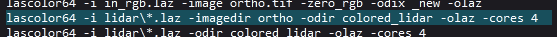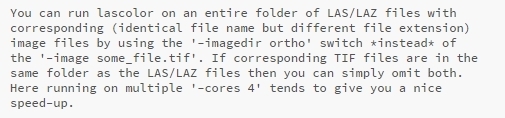Hi,
This is a question that is really related to another piece of software (lastools) but it is using a product of FME.
Basically in lastools you can colour a point cloud by an aerial image (the same as PointCloudOnRasterComponentSetter). I want to set up a script to do it in lastools because that is faster for this task.
Anyway, lastools only accepts one raster (tif) as an input. I have multiple overlapping rasters. The overlapping parts are identical. What I want to do is merge these rasters and chop to the extents of each input point cloud.
That is all easy but I’m having a little trouble getting it to work. It seems that lastools doesn’t like the RasterMosaicker transformer. The input (pre merged) rasters work fine, and even the clipped rasters (clipped but not merged). Which I’m taking to mean my writer properties are correct. I can’t see any difference in properties between ones that work and a mosaicked raster. I.e the bands/palettes are all the same because the source rasters are all identical in properties
Does anyone know what’s going on? For this task I am using FME 2022