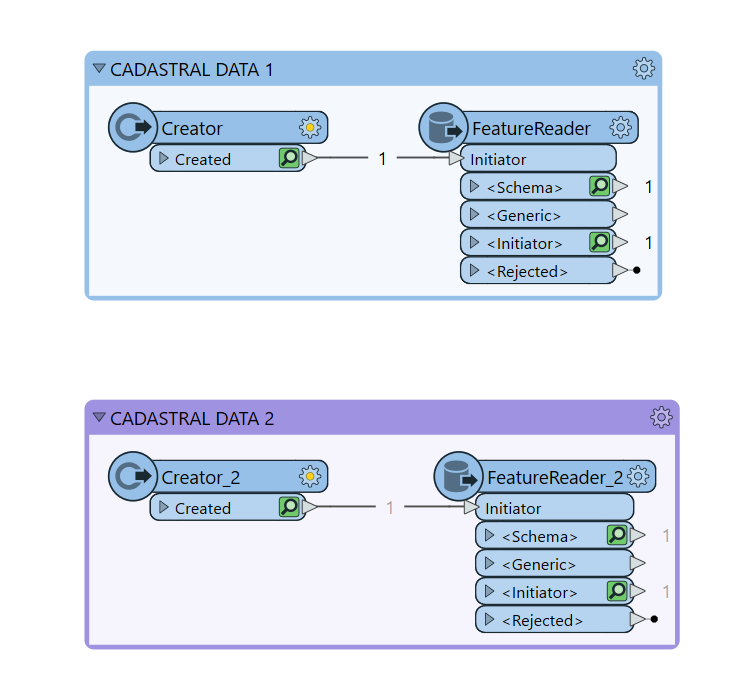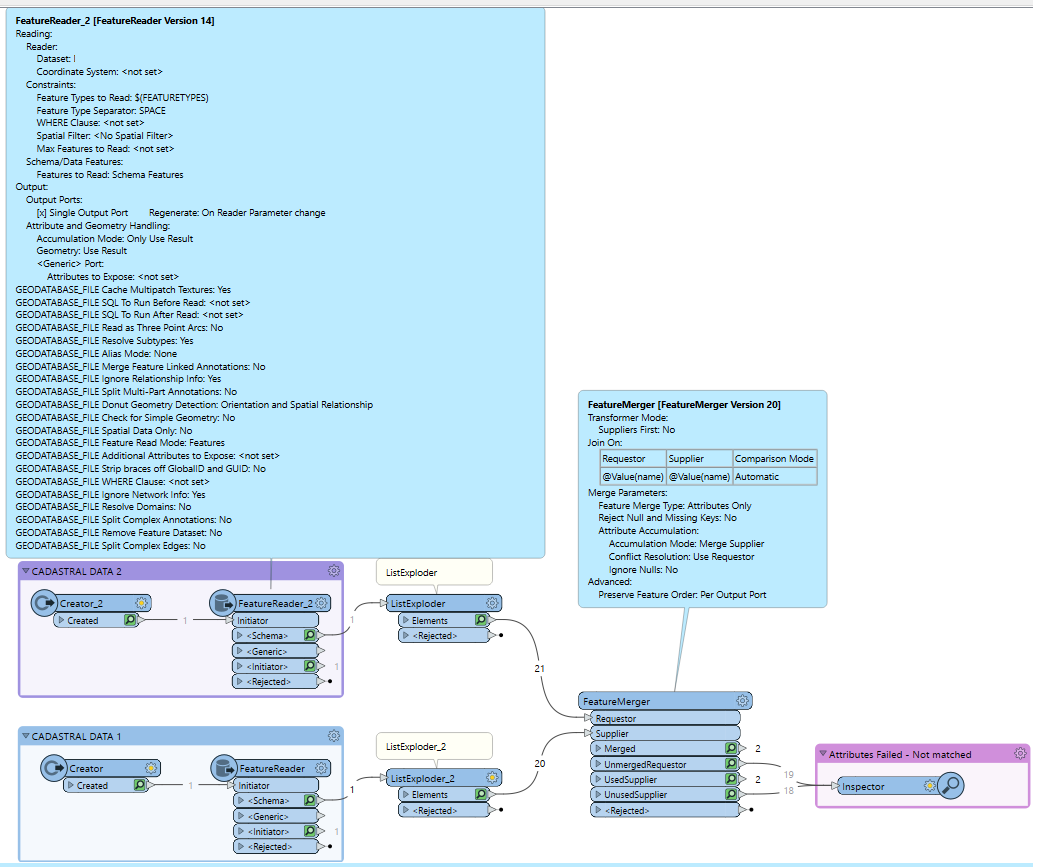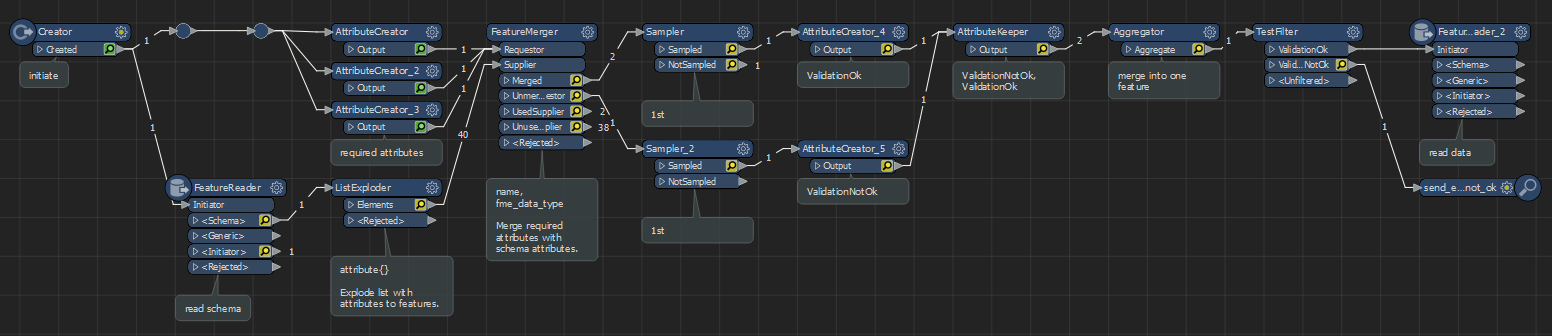Hi All,
I’m working on a workbench to help my team with some geo-processing. The plan is to upload the workbench to FME Flow therefore my team can run it on demand.
I have included a FeatureReader transformer at the beginning of the workflow to read a GDB containing cadastral polygon data. This is an User Parameter in the workbench therefore the user will be including the input.
The GDB should always have the same fields/order, any variation in the scheme...the tool will fail,
How can I check and inform the user at the beginning of the process that the scheme doesn’t follow the standard GIS schema?
I was think about the SchemeScanner or ChangeDetector...but open to suggestions
Here is a very basic screenshot that shows two FeatureReaders → Features To Read (Only Schema),