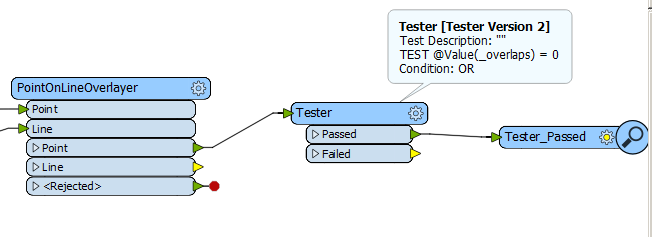Solved
I would like to find out point which does not intersect with line.
Best answer by fmelizard
Hi @ujjwalpakhare. Welcome to the FME Knowledge Center Community!
The following transformers may be useful by applying the opposite logic they are usually used for: Intersector, PointOnLineOverlayer, or the SpatialFilter. Please consider checking out this article on Determining Spatial Relationships.
If you require further assistance, sharing a few more details will help the FME community help you. Please reply to this thread and provide additional details including:
- The version of FME you are using, including build number and edition
- A small sample of your data, or screenshots of the data in the FME Data Inspector
- A description of your expected output, with screenshots if possible
- Your FME workspace
- Your FME translation log file
- Any other information that may be useful to share
This post is closed to further activity.
It may be an old question, an answered question, an implemented idea, or a notification-only post.
Please check post dates before relying on any information in a question or answer.
For follow-up or related questions, please post a new question or idea.
If there is a genuine update to be made, please contact us and request that the post is reopened.
It may be an old question, an answered question, an implemented idea, or a notification-only post.
Please check post dates before relying on any information in a question or answer.
For follow-up or related questions, please post a new question or idea.
If there is a genuine update to be made, please contact us and request that the post is reopened.