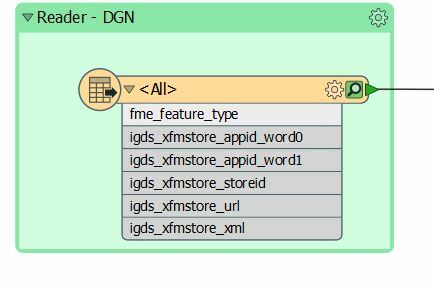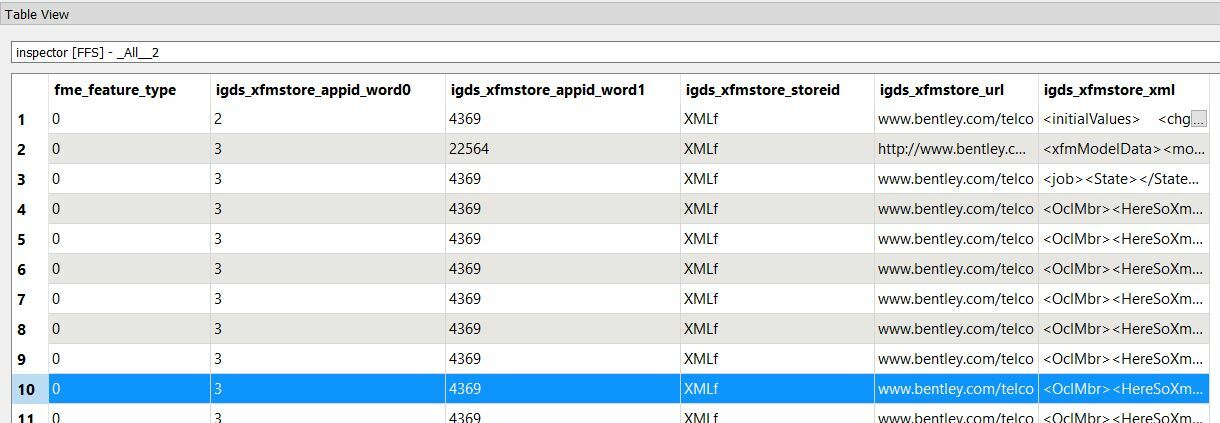I want to extract XFM data from the attached dgn file. I have tried using the Bentley Map V8XFM reader in both FME 2017 & 2018, but am unable to do so. I have exposed the igds_xfm* attributes as well. Is there a way out ?
Question
I want to extract XFM data from the attached dgn file. I have tried using the Bentley Map V8XFM reader in both FME 2017 & 2018, but am unable to do so. I have exposed the igds_xfm* attributes as well. Is there a way out ?
This post is closed to further activity.
It may be an old question, an answered question, an implemented idea, or a notification-only post.
Please check post dates before relying on any information in a question or answer.
For follow-up or related questions, please post a new question or idea.
If there is a genuine update to be made, please contact us and request that the post is reopened.
It may be an old question, an answered question, an implemented idea, or a notification-only post.
Please check post dates before relying on any information in a question or answer.
For follow-up or related questions, please post a new question or idea.
If there is a genuine update to be made, please contact us and request that the post is reopened.