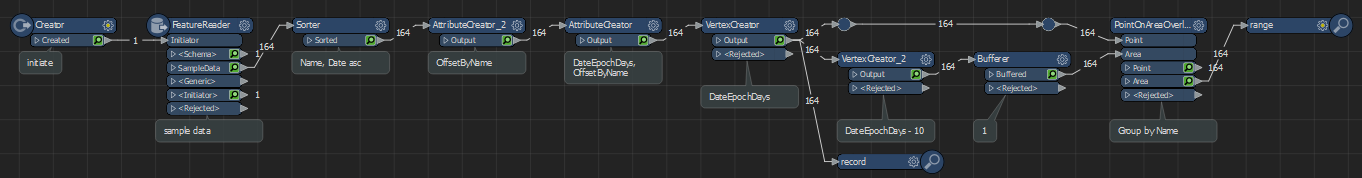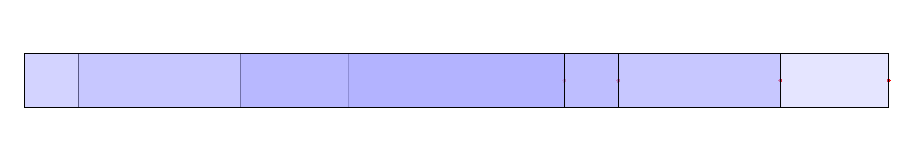I have a dataset that has been collated daily over the past year but a crucial attribute hasn't been collected which would have taken the submission date of the record and looked back to see if any matching records by Name over the last 10 days and then if true write a True or false into an attribute.
Is there an easy way run/play back through the dataset by day and calculate the True\\False attribute and then add to the result, I need to consider all dates cumulatively so the first date I would be just records for that day then 2nd date would be the processed records and the records for the next date etc.
It feels like it should be quite a simple thing to do but I can't get my head around it at the moment, any help would be much appreciated.
Many Thanks
Tom