Solved
I need output Excel table. Workflow: read and summarise and grouped under Road numbers. The same process for other CRA_ROUTE in ascending Order.
Road
Number
Runoff
loss of control driver side
Runoff loss of control passenger side
off
path
Head on loss of control
Head
on overtaking
Intersection
Property
access
Other
Fatals
Serious
CRA_ROUTE
= 1
CRA_RUM_CO
IN(72,73,82,83,84,85)
CRA_RUM_CO
IN(70,71,80,81,86,87 )
CRA_RUM_CO
IN(74, 75, 79, 88, 89)
CRA_RUM_CO
= 20
CRA_RUM_CO
= 50
CRA_RUM_CO
IN(10,11,12,13,14,15)
CRA_RUM_CO
= 47
CRA_RUM_CO
IN(30-39, 40-46, 48-49, 51-69, 90-99)
CRA_DEG_1
= 1
CRA_DEG_1
= 2
Best answer by markatsafe
Somewhat making a guess at what you're trying to accomplish: I think the InLineQuerier might give you what you want, with a SQL query something like:
SELECT COUNT(*) AS "Headon Loss Of Control", "CRA_ROUTE_" FROM "InputData" where "CRA_RUM_CO" in (20) GROUP BY "CRA_ROUTE_"; 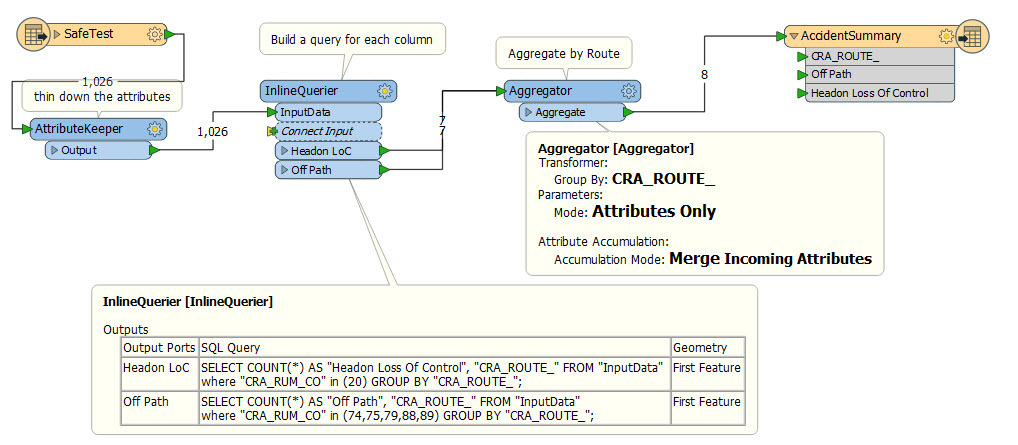
The results are a summary accident report :
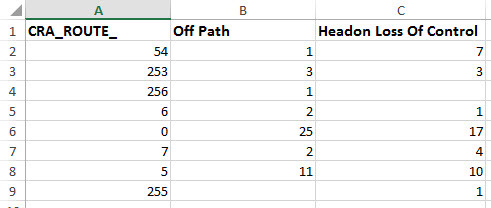
I've also attached an FME Template file with your data and the workspace (FME 2017.1)
This post is closed to further activity.
It may be an old question, an answered question, an implemented idea, or a notification-only post.
Please check post dates before relying on any information in a question or answer.
For follow-up or related questions, please post a new question or idea.
If there is a genuine update to be made, please contact us and request that the post is reopened.
It may be an old question, an answered question, an implemented idea, or a notification-only post.
Please check post dates before relying on any information in a question or answer.
For follow-up or related questions, please post a new question or idea.
If there is a genuine update to be made, please contact us and request that the post is reopened.

