Hi,
I'm creating line with measure on vertex and write it to postgis. When I read the same line from postgis, there is no measure.
Is-it possible to write and read measure from Postgis?
Thanks
Hi,
I'm creating line with measure on vertex and write it to postgis. When I read the same line from postgis, there is no measure.
Is-it possible to write and read measure from Postgis?
Thanks
Best answer by markatsafe
@miladahmad Yes. FME can create PostGIS tables with measures. MeasureGenerator will create measures on a features. The first feature written to a table dictates the structure of the geometry. So make sure the first the features written to the table have measures.
The attached workspace illustrates this. The Sampler has the first feature skip the MeasureGenrator so the table is created with no measures. Remove the Sampler and the table will be created with measures.
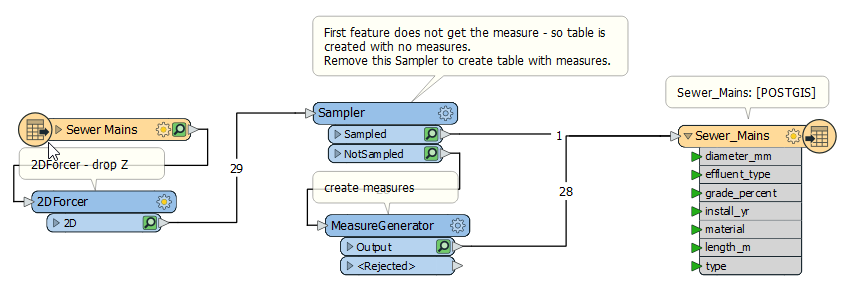
Example workspace (FME 2020): PostGIS measures.fmwt
Alternatively, create the tables using pgAdmin or SQL in SQLCreator.