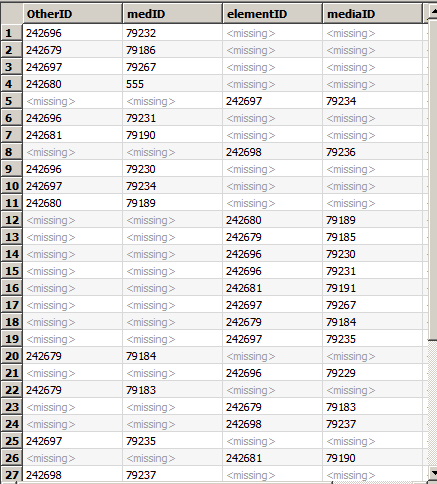"Detects features that are matches of each other. Features are declared to match when they have matching geometry, matching attribute values, or both."
The field in File 1 = MedID and the field in File 2 = MediaID. If both fields have the same attribute, I want it to be included in "matched" output port. The matcher does not match anything though and the inspector looks like this:
What am I doing wrong?