I have created one text attribute using the AttributeCreator transformer and by default, its length is 50, there is no option to change this length in FME. This attribute is created for the feature class to save filename which is over 50 characters.
Solved
How to increase length of an user defined string attribute created using AttributeCreator transformer?
Best answer by caracadrian
@Hans van der Maarel is correct. Attributes in FME are not limited in length.
There are limitations on the writers.
Here is a picture explanation of where to look:
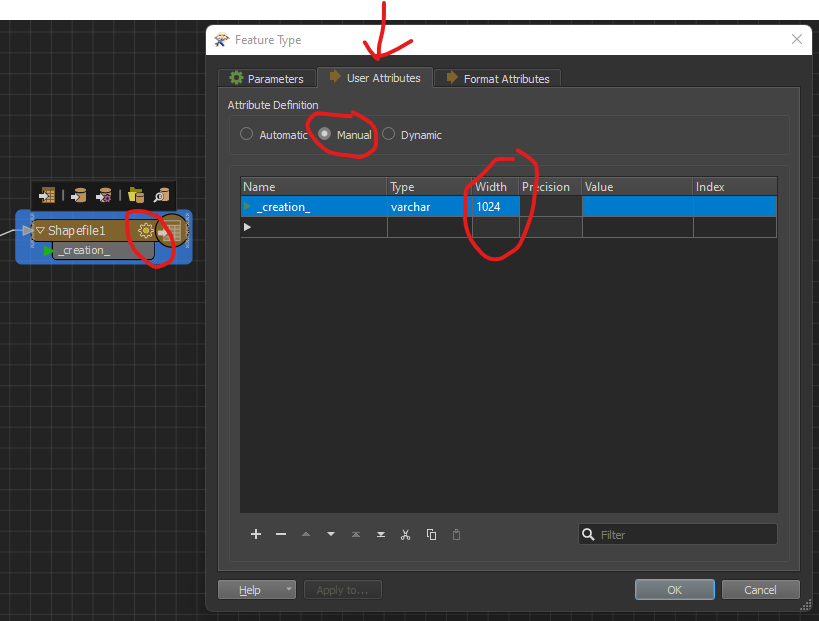
This post is closed to further activity.
It may be an old question, an answered question, an implemented idea, or a notification-only post.
Please check post dates before relying on any information in a question or answer.
For follow-up or related questions, please post a new question or idea.
If there is a genuine update to be made, please contact us and request that the post is reopened.
It may be an old question, an answered question, an implemented idea, or a notification-only post.
Please check post dates before relying on any information in a question or answer.
For follow-up or related questions, please post a new question or idea.
If there is a genuine update to be made, please contact us and request that the post is reopened.







