Hi all
After processing we are left with ortho tiles in GEOTIFF format.
The GEOTIFFS on the edge of the process area have black borders.
When we process to area's next to eachother we have an overlap with the black borders.
Normally we work with jpeg2000 and I use the rasterbandnodatasetter and the rasterinterpretationcoercer to convert the nodata to an alpha band.
But now our client wants the orthophoto tiled with their specifiactions and in ECW.
This is my tiling workbench. Pretty easy. The rastermosaicker groups by "naam" and puts out ECW tiles.
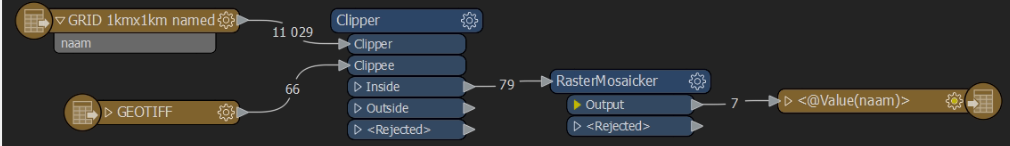
The result looks like this:
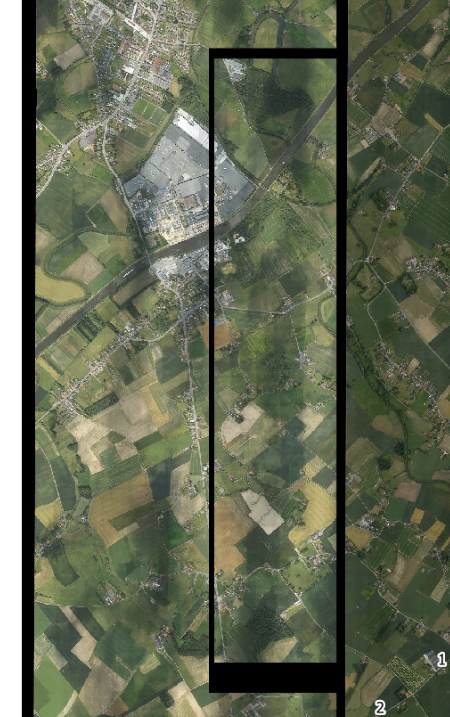
As you can see there are black borders in the area's that overlap.
What I understand is that ECW wont work with nodata and wont work with alpha band.
How can I solve this?
I could convert the original geotiff files to tiff with the nodata and rasterbandinterpretation method.
Once I have them I can tile them with my workbench but use a tiff writer instead of an ECW writer.
After I have my tiff tiles I can convert them to ECW.
This looks so much work. Not very efficient, not very FME like...
Is there a better way?




