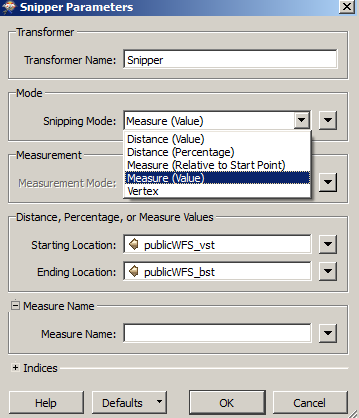Dear FME community,
I have created measures on a line geometry (thanks to @takashi, your tips are very helpful!). For every vertex the measures are attached to the geometry. In my attribute table, I have a column of the original measures.
For example:
A line is 1000 metres long. In the attribute table there is a column "beginning station" with the value 0, and a column "end station" with the value 800. The resulting line which I want to get should therefore be only 800m long, starting from point 0. If it would start at 400 and go to 800, the line would then only be 400m long.
I have calculated the measures, but how can I split the line on the measures I want, e.g. 800? Is there a way to create points on these locations, so that I can intersect them with the original line?
Every help is appreciated! Many thanks.
Kind regards
Thomas