I used Workbench 2022 to clip buildings (composite surfaces) onto an area with the clipper transformer. The buildings at the clipper boundary however are open geometries (refer to screenshot). How can I insert closure surfaces to each boundary building to create closed volumes?
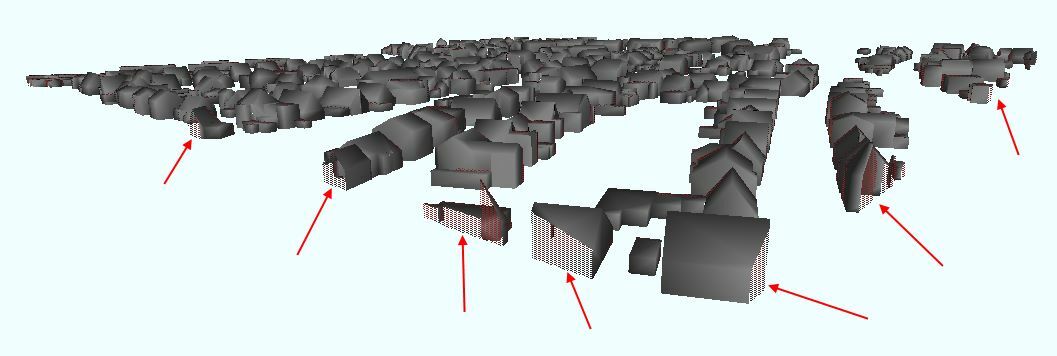 I tried to coerce the composite surfaces to a solid and coerce them back to surfaces after the clipping, but the method is not reliable, because most of the solids become faulty. Is there another solution?
I tried to coerce the composite surfaces to a solid and coerce them back to surfaces after the clipping, but the method is not reliable, because most of the solids become faulty. Is there another solution?
Best regards
Alex








