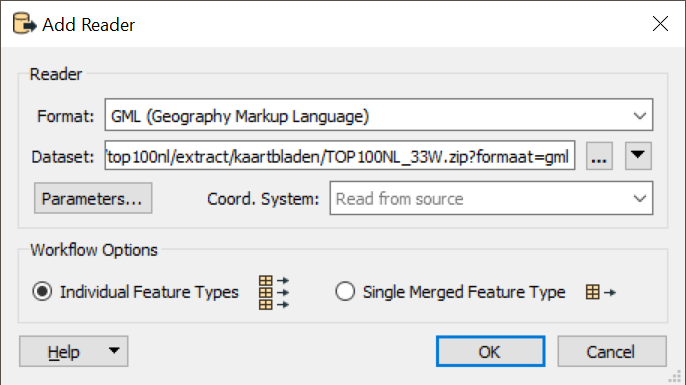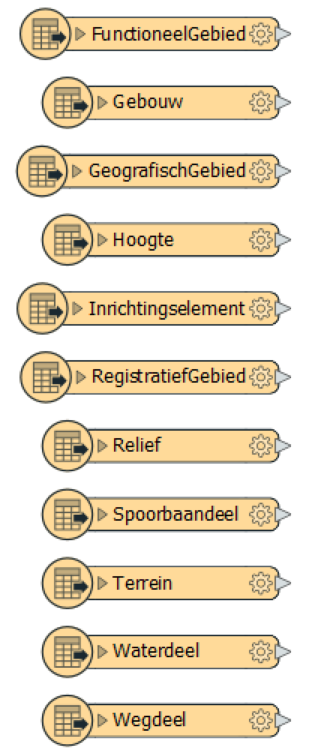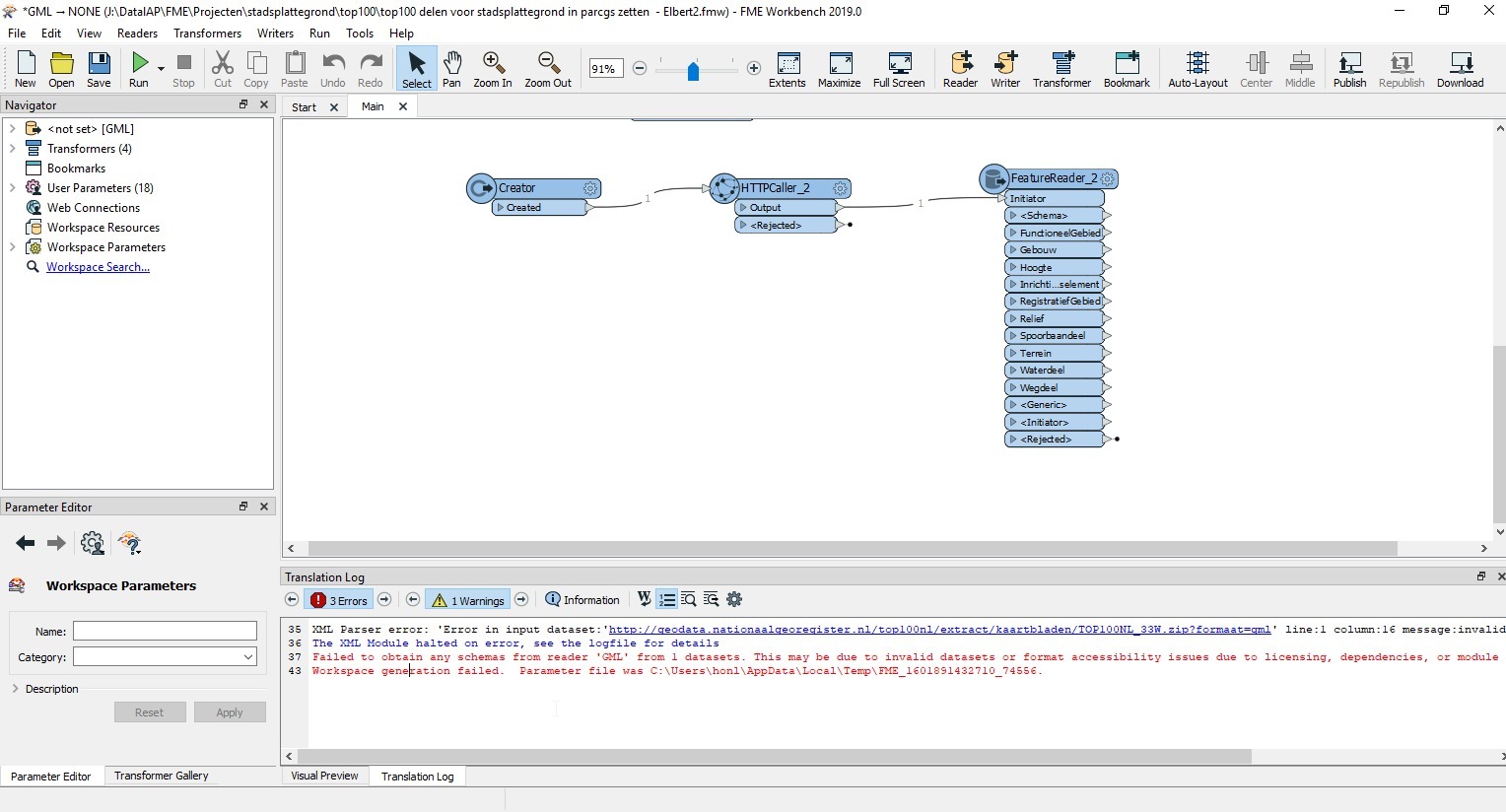I want to download a zipfile using an URL and continue with the GML file which is within this zipfile.
The following URL contains the zipfile:
http://geodata.nationaalgeoregister.nl/top100nl/extract/kaartbladen/TOP100NL_33W.zip?formaat=gml
I tried to use the HTTP caller first with these settings:
HTTP method: GET
Save Response Body to: Attribute
..then I used the FeatureReader to open the output of the HTTP caller.
However, I got stuck. The HTTP caller did not generate any output.
Could you advise me in this?