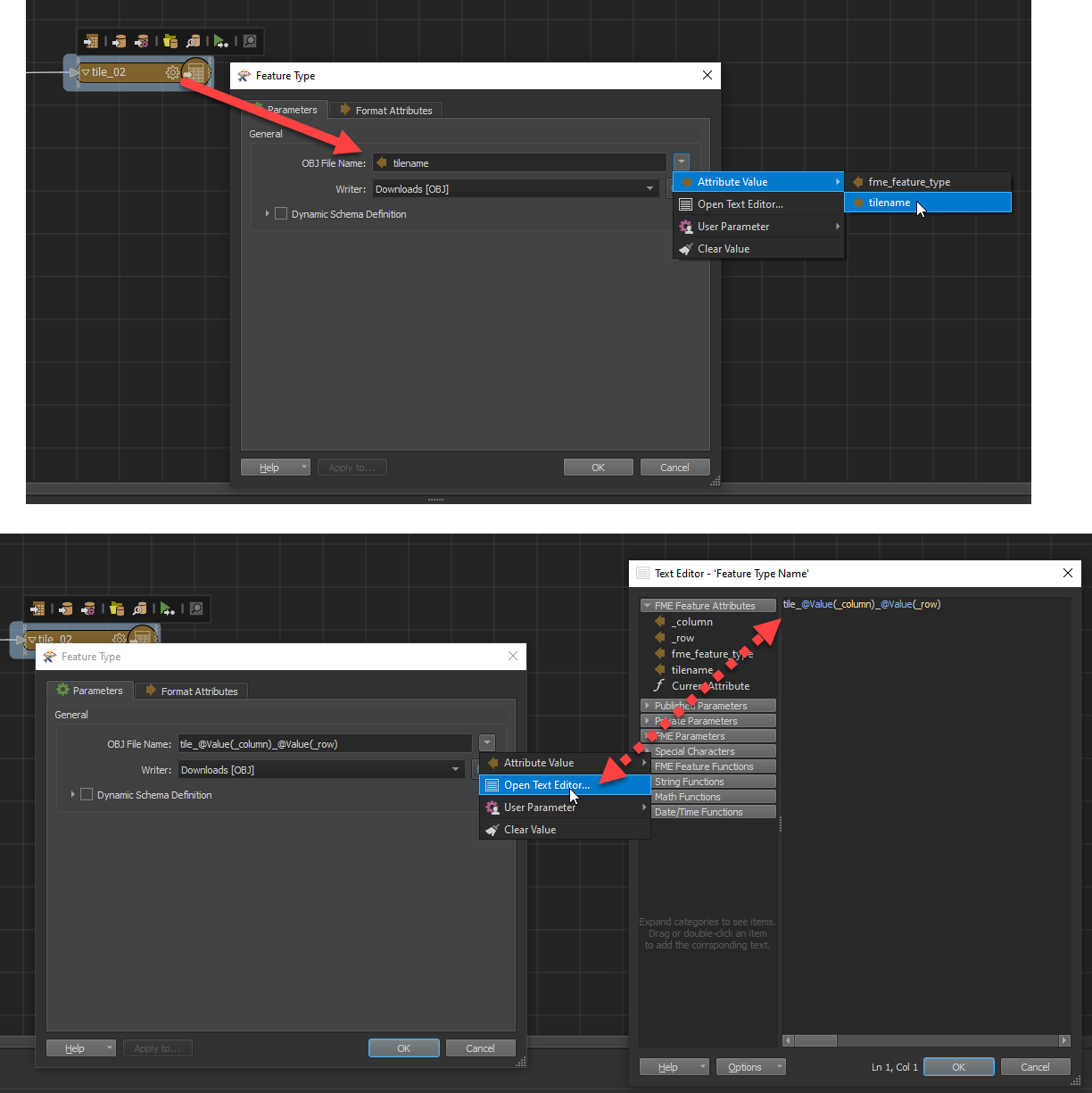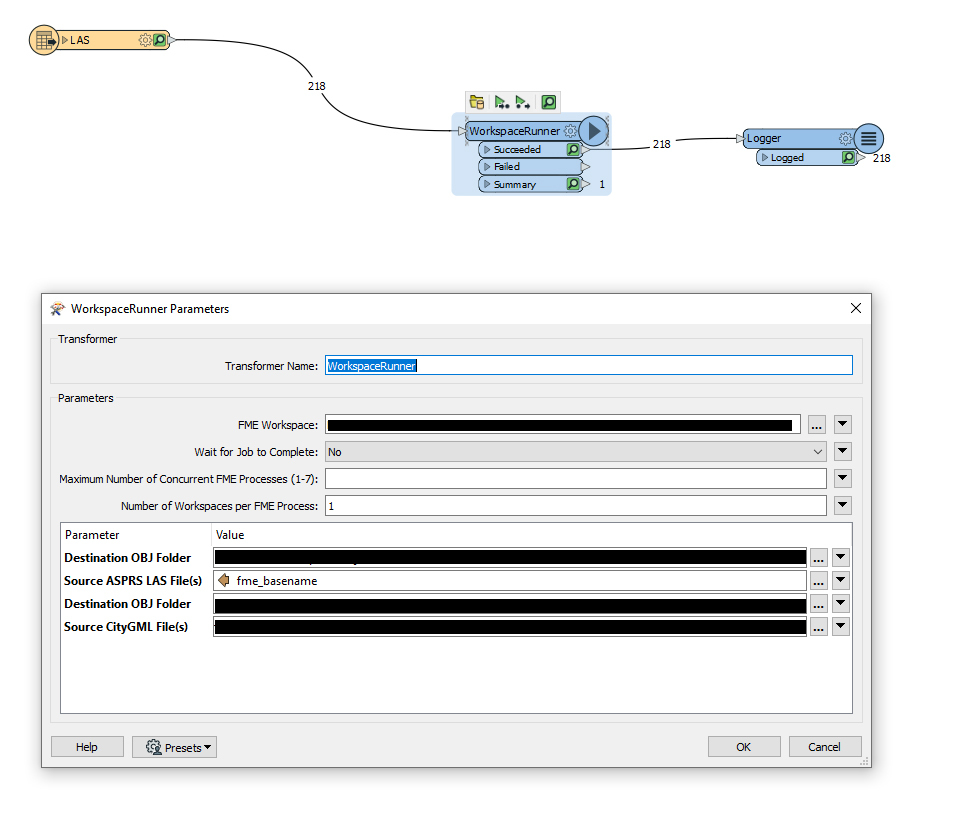
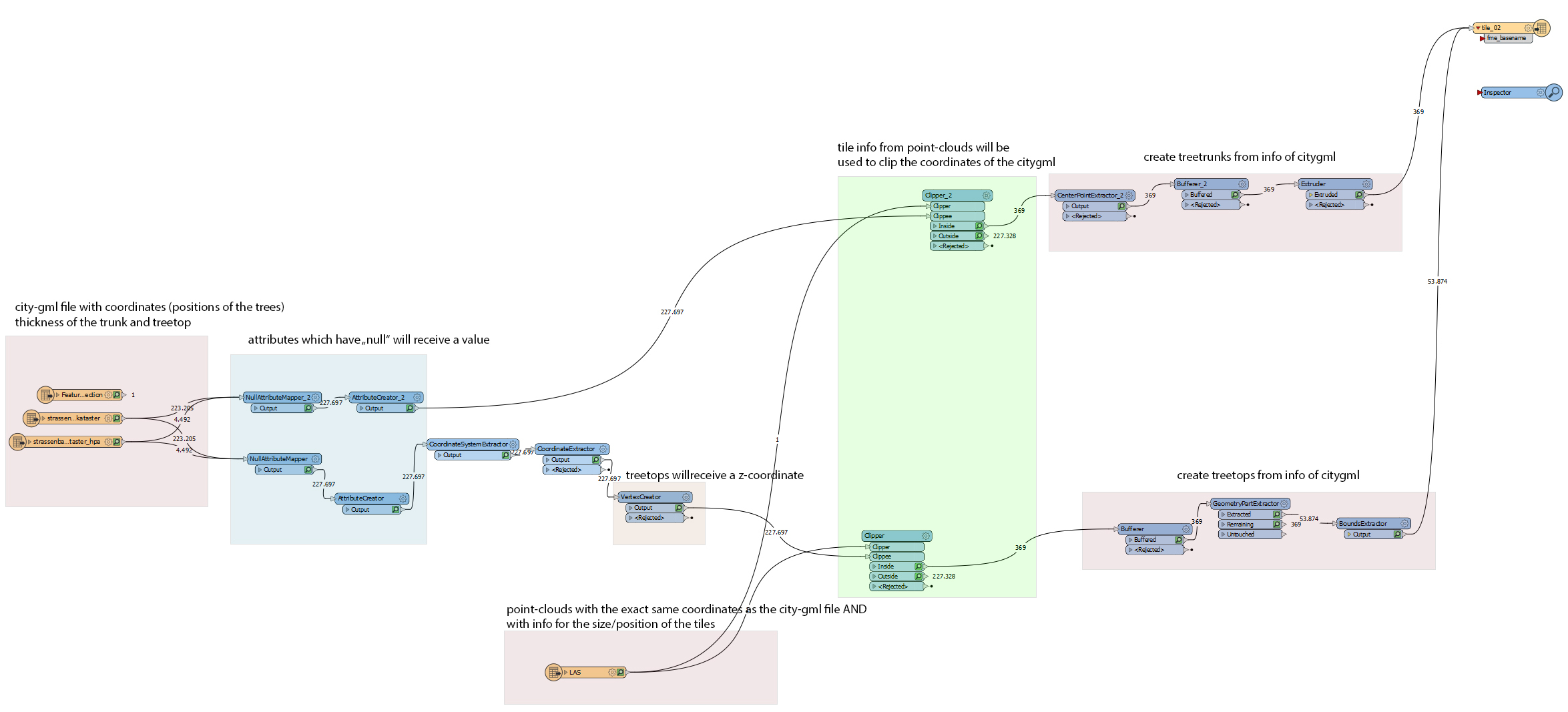 Dear FME community,
Dear FME community,
I want to create 3D-tiles from city-gml-data. These tiles should be sved as OBJ-files. I like to create simple models of trees of coordinates. Since there are over 200000 coordinates, there will be over 200000 trees. Each tree will have a certain amount of polygons. So at the end there would be several million polygons in one file, if I were to save one OBJ-file. I decided to create over 200 tiles in order to have many smaller files.
In order to create those files, I would like to use the "Workspace Runner"-Transformer.
So I have one workspace, that created the tiles. In this workspace I basically created tiles made out of point-clouds. Now I want to transform every pointcloud-file into meshes which sit on one tile. Each point in the point-cloud will be used to create the tree geometry. Since I have over 200 point-cloud files I want FME to send every singe point-cloud file into the workspace that creates the geometry out of the points. At the end I wish to have squared-tiles full of trees saved in individual, separated OBJ-files.
I have tried several things, but at the end I either get only one obj-file or nothing.
In the screenshots, you can see my workflows. In the second workflow with the workspace runner I want to load in all the over 200 LAS-files in order to create the 3D-tiles automatically.
I would be very happy, if someone could help me with this problem :)
Thank you very much in advance!
Christian Lendl