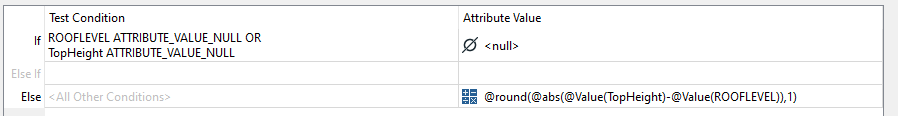Hello Sir / Madam,
So I would like to subtract both "Top Height" and "Rooflevel" attributes.
I use attribute manager to calculate the value
@round(@abs(@Value(TopHeight)-@Value(ROOFLEVEL)),1)
The result is shown as below.
However, I want my result to be <null> if either TopHeight or Rooflevel is <null>. May I ask how to do it?
Thank you.
Zachary