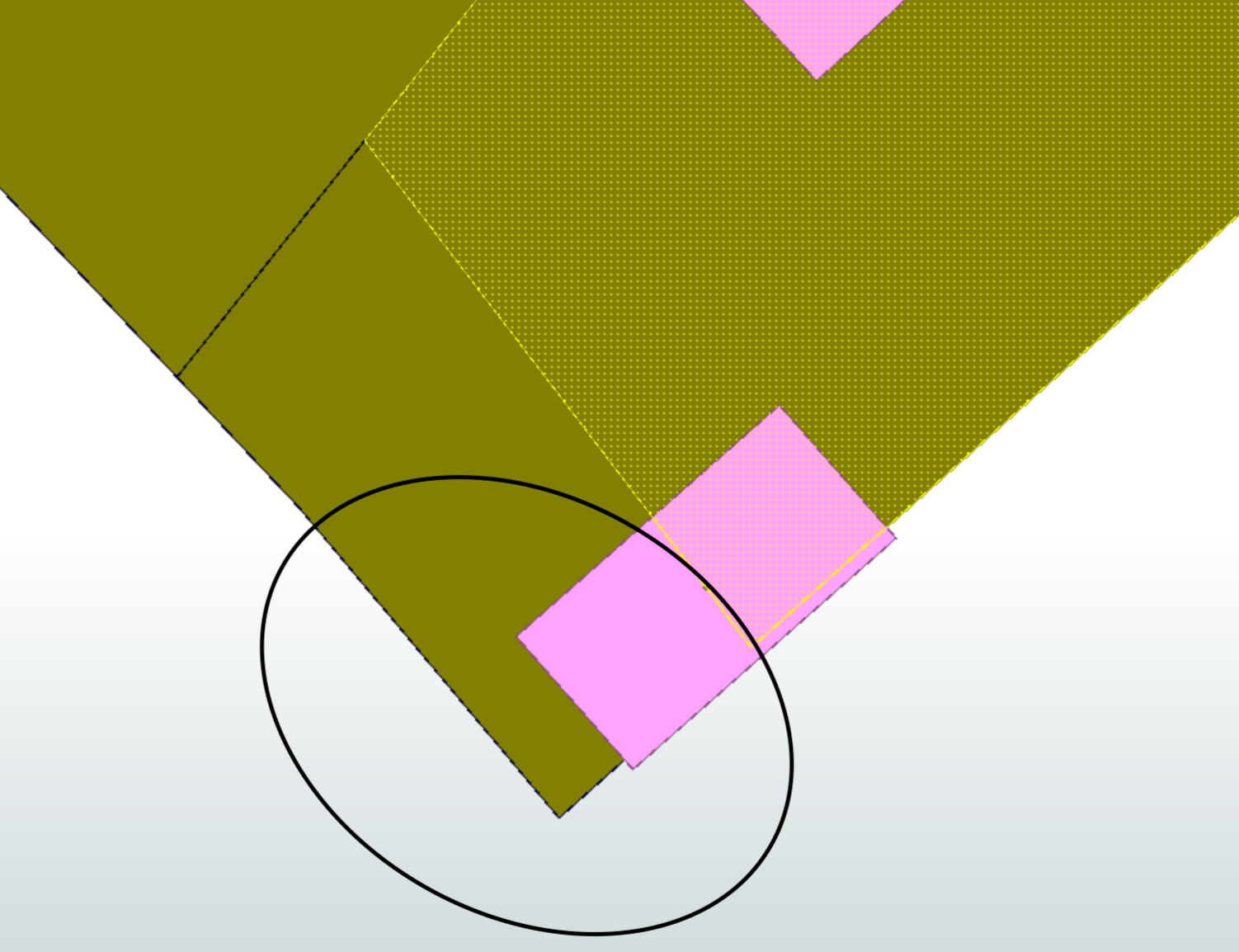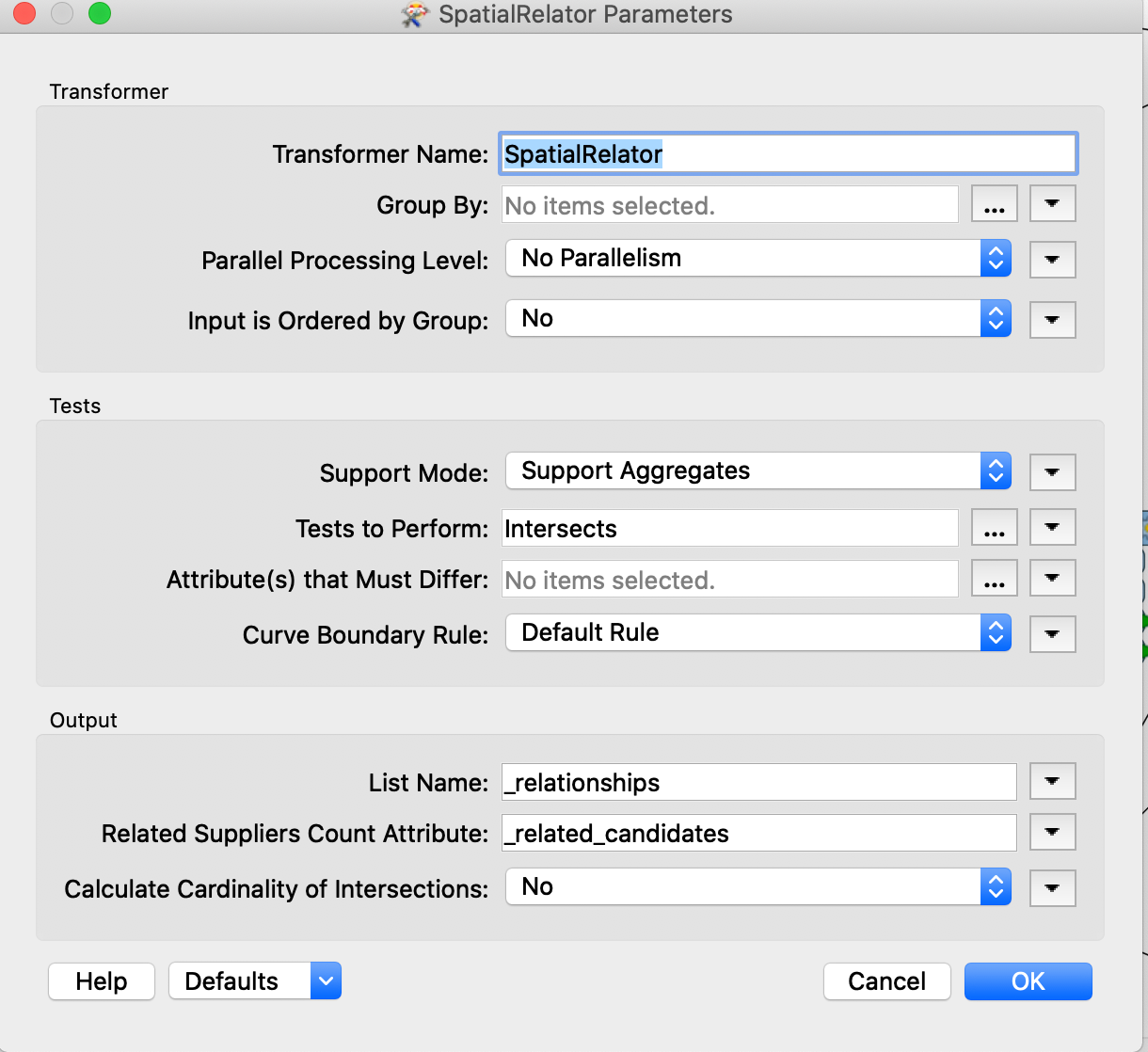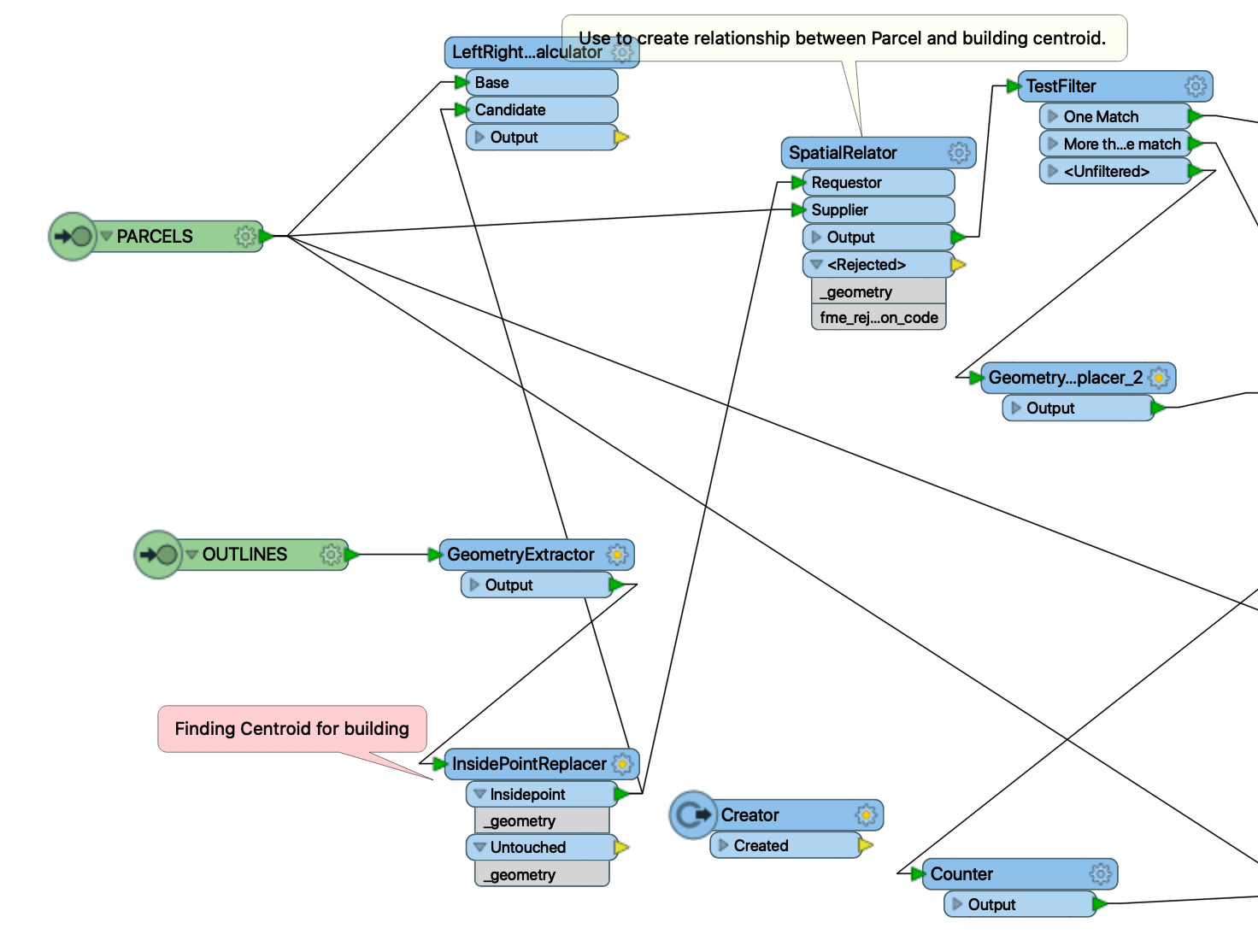In my case there Parcel is who is supplier and building centroid is requestor in SpatialRelator of FME Script. You can see black round in one below picture. So even if centroid is falling on adjacent parcel boundary it got link of one parcel. How come ? why it's not gone for one to many matches ?