I need to warp some data, so I'm using the RubberSheeter. This works fine except that in certain parts of the data I also need to create a gap. In broad terms the situation is as shown here:
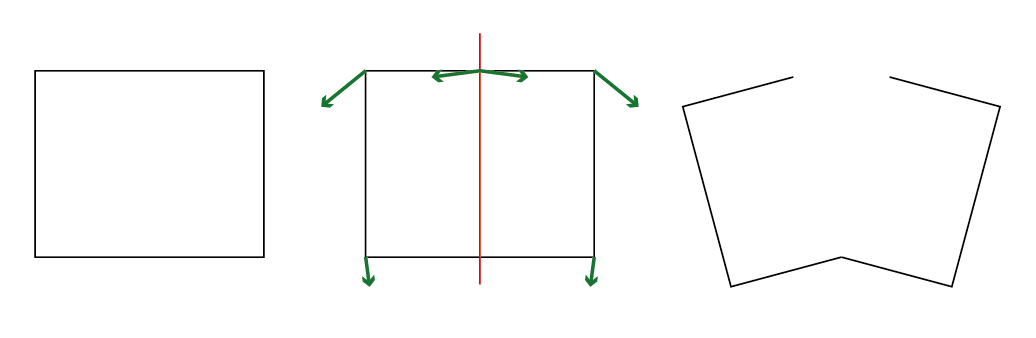
I need to cut along a line (the red line) and then use the control vectors (green) to pull things apart, leaving an empty void in the middle. What I've done is use a Bufferer / Clipper to remove a little bit from the original feature, along the cut line. Then I've added a bunch of control vectors, making sure they don't start exactly on the cut line but just a little bit on either side. However, FME is still showing data inside the gap and I really don't want to have to manually edit that. Does anybody have a suggestion?








