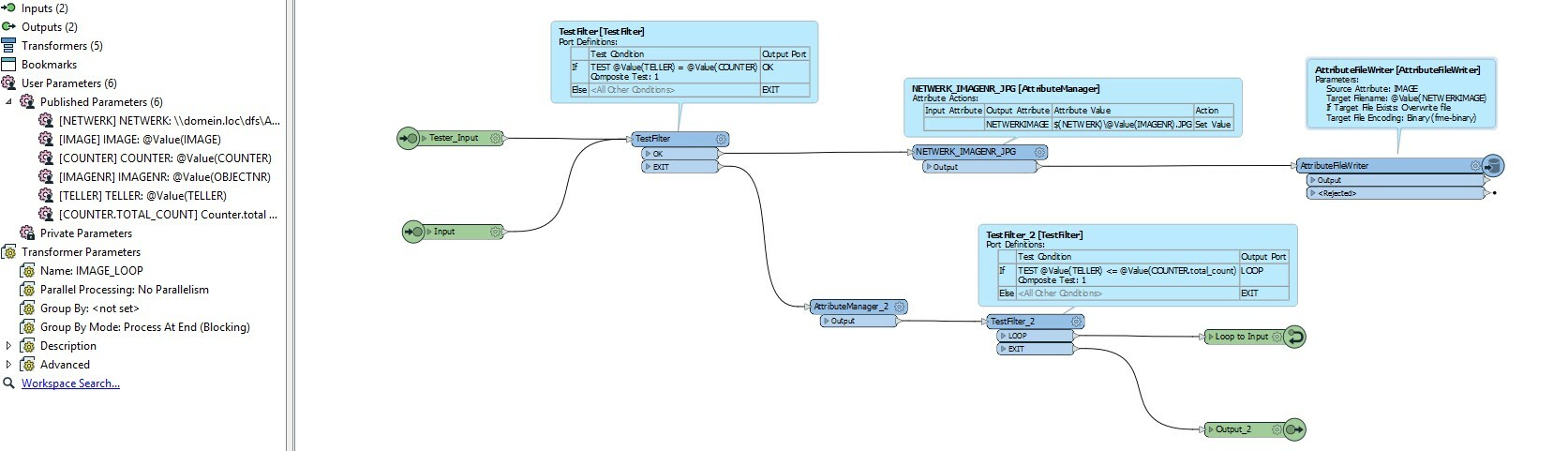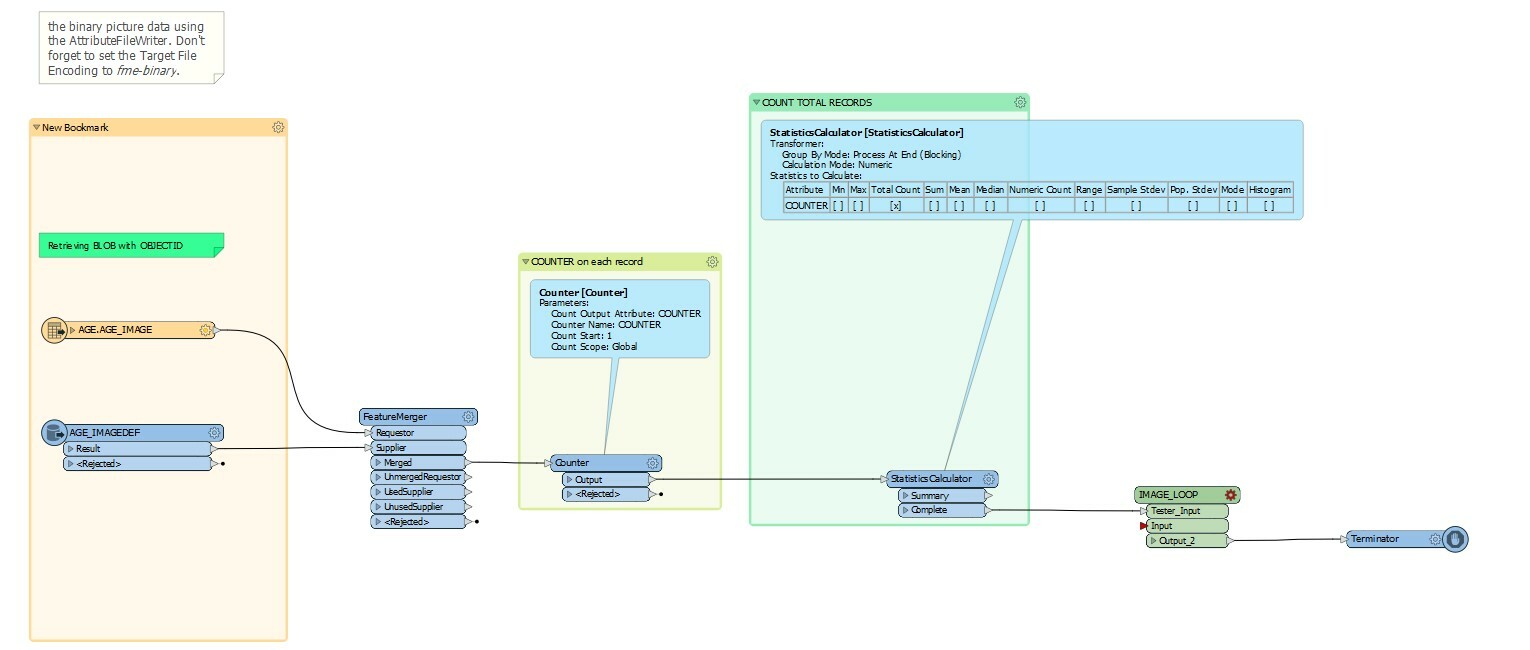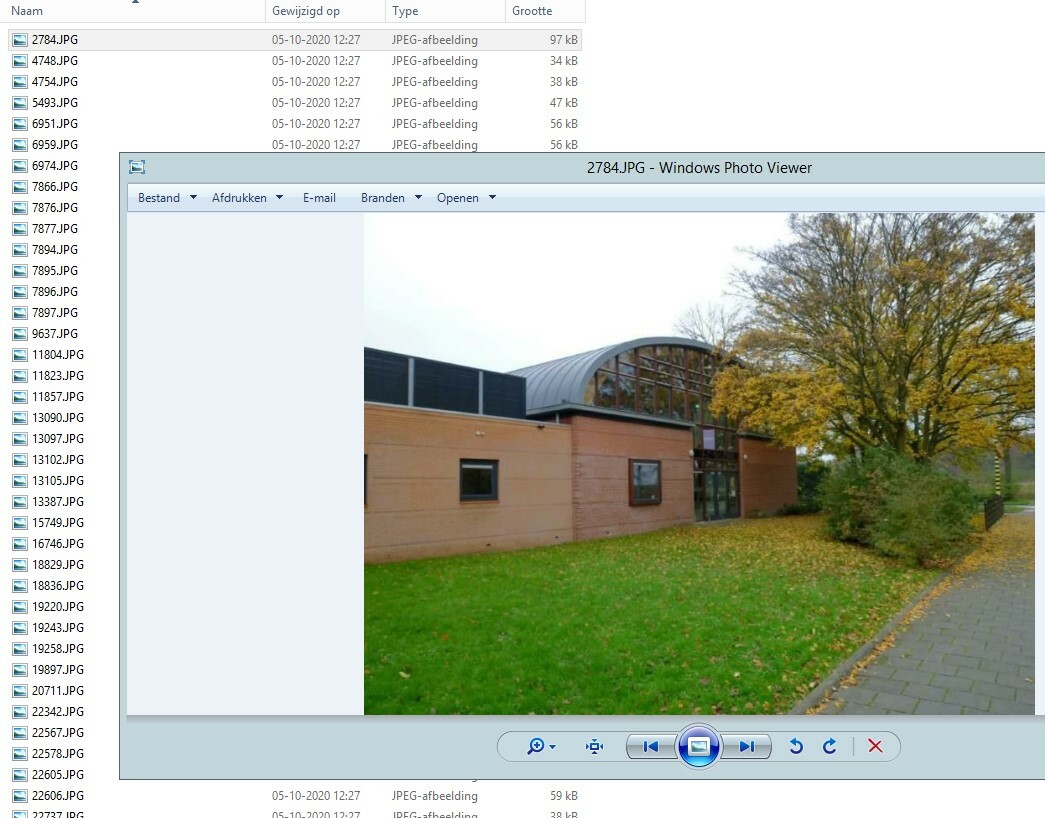Hi,
I want to export multiple pictures to JPG or BMP out of a Oracle-non spatial table.
These pictures are stored like: FFD8FFE000104A46494600010101006000600000FFDB00430006040506050406060506070706080A100A0A09090A140E0F0C10171418181714.....
In a different table there is an unique explination of this picture (ie street and number)
Is it possible with FME to convert and to export this table to a directory on my network with pictures with format JPG or BMP? I need this pictures to provide an external office so they can use these pictures as offfered.