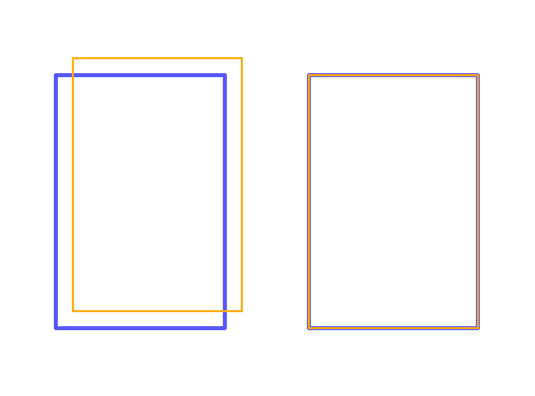Solved
Hi, I have a CAD file with 1000 polygon, 500 out 1000 are shifted 0.2m. I want to keep only 500 regardless of the shifting. please advice. thanks
Hi,
I have a CAD file with 1000 polygon, 500 out 1000 are shifted 0.2m.
I want to keep only 500 regardless of the shifting. please advice.
thanks
Best answer by takashi
Thank Takashi,
No specific criteria. Only the user inserts two polygon cad layers from different sources on the same CAD layer with an error varies from 0.0 to 0.3 cm.
I think Matcher is still helpful.
Set an appropriate value (e.g. 0.5 or so) to the Vector Tolerance parameter, and take a look at output features from the SingleMatched port.
This post is closed to further activity.
It may be an old question, an answered question, an implemented idea, or a notification-only post.
Please check post dates before relying on any information in a question or answer.
For follow-up or related questions, please post a new question or idea.
If there is a genuine update to be made, please contact us and request that the post is reopened.
It may be an old question, an answered question, an implemented idea, or a notification-only post.
Please check post dates before relying on any information in a question or answer.
For follow-up or related questions, please post a new question or idea.
If there is a genuine update to be made, please contact us and request that the post is reopened.









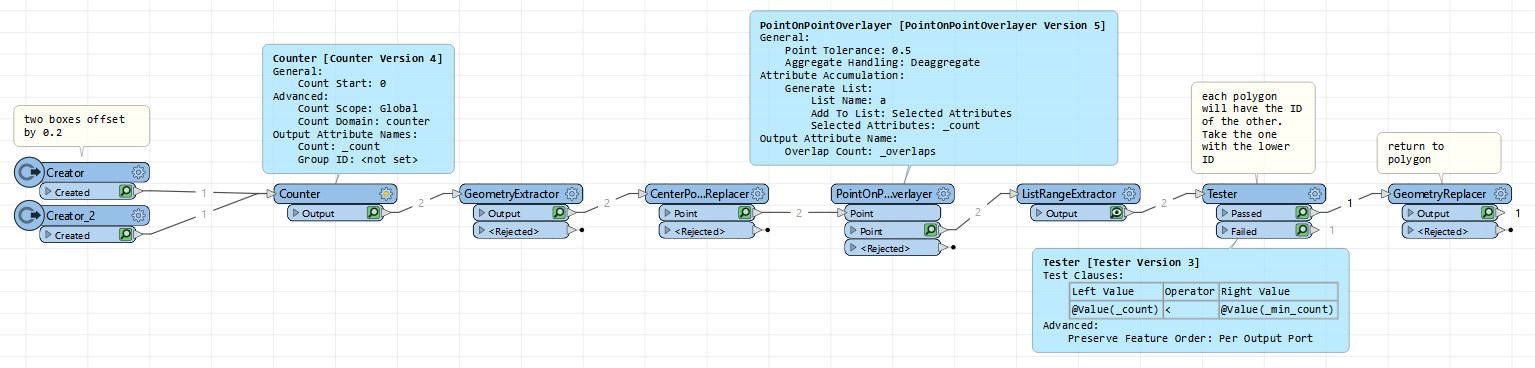 convert the polygons to points, so you can compare them with a point on point overlayer to find those which are offset from each other. Then, pick one from each set of overlaps, and return it back to a polygon.
convert the polygons to points, so you can compare them with a point on point overlayer to find those which are offset from each other. Then, pick one from each set of overlaps, and return it back to a polygon.