I was wondering if it would be possible to extract the text information about a pipe, the pipe is represented by a linestring, with the text being in close versinity to the line. And if it's possible, also extract the letter representing a manhole or point to which a line can connect.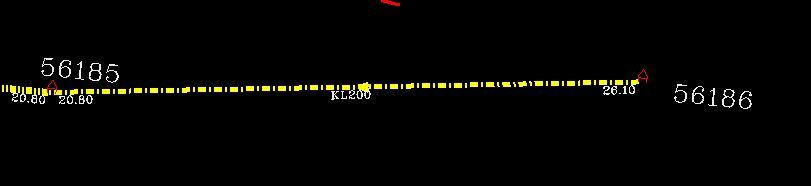
The red letters "A" represent manholes, the yellow line represents a pipe. Both the letters representing points and the lines have z values.
The white text under the yellow line in the center, represents the name of the pipe type (KL200), and the text values in the start and the end of the line represents the elevation of the pipe. The value with the large font text (56186 and 56185) is the ID of the manholes.
I have a structure in which I would like the data to fit but the whole, extract text information and apply it to the attribute of the nearest line or point is where my limited experience with FME holds me back. I have no idea if what I'm asking is even possible, but I think it might.
Sorry for the wall of text and if I have somehow broken any written/unwritten rules when posting.
- Jan



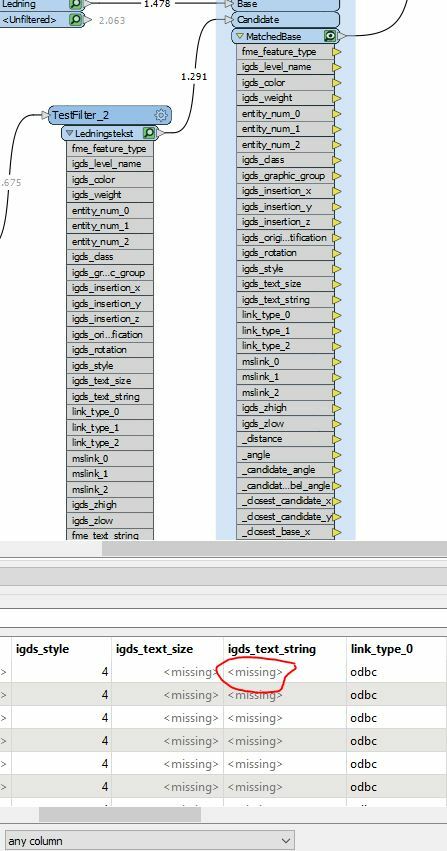 Hi @Mark Stoakes Thank you for replying. I managed to use NeigborFinder, after a few testfilters (one filtering on level name, and one filtering on content of text string), and I was hoping to use the text string used by the NeigborFinder and assigning it to the attribute of the line in the destination dataset, an Esri Geodatabase. But it seems like NeigborFinder does not output anything in the igds_text_string. I'm thinking it might merge the information onto the line somehow?
Hi @Mark Stoakes Thank you for replying. I managed to use NeigborFinder, after a few testfilters (one filtering on level name, and one filtering on content of text string), and I was hoping to use the text string used by the NeigborFinder and assigning it to the attribute of the line in the destination dataset, an Esri Geodatabase. But it seems like NeigborFinder does not output anything in the igds_text_string. I'm thinking it might merge the information onto the line somehow?