Hello,
An enterprise geodatabase reader interprets a value in a date field as: 20130426000000
A file geodatabase reader interprets the same date value as: 20130426
This is a problem when comparing date values in ChangeDetector, as they are always noted as an update, even though they are essentially the same value.
Does anyone have any ideas on how to make the 2 dates comparable?






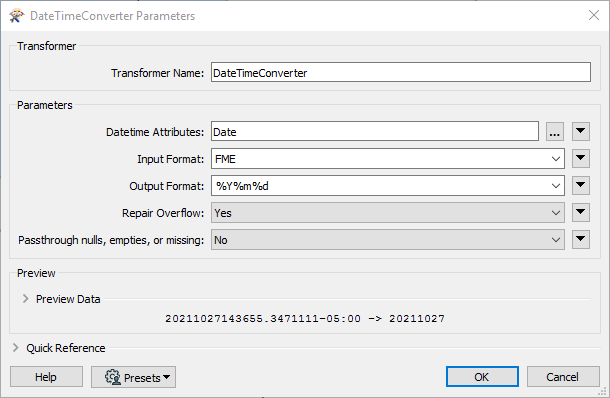 Additionally, you can specify different formats for dates by manually typing in info. For example if you want the dates to be 04/26/2013, you could set the output format as %m/%d/%Y.
Additionally, you can specify different formats for dates by manually typing in info. For example if you want the dates to be 04/26/2013, you could set the output format as %m/%d/%Y. 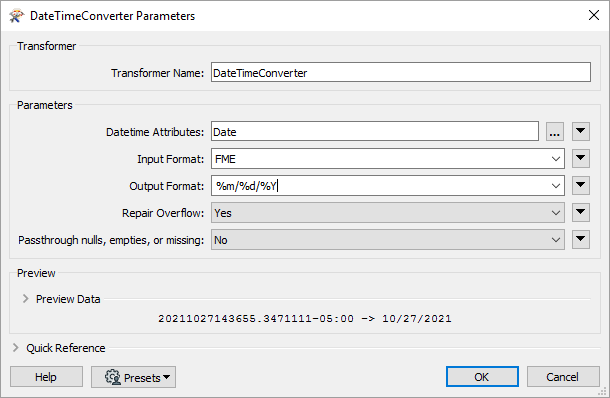 The standard output format characters are %Y = YYYY (Year), %m = mm (Month), %d = dd(Day), %H = HH (Hour), %M = MM (Minute), %S = SS (Second). As long as these characters are in the output, the format can be manipulated in many ways.
The standard output format characters are %Y = YYYY (Year), %m = mm (Month), %d = dd(Day), %H = HH (Hour), %M = MM (Minute), %S = SS (Second). As long as these characters are in the output, the format can be manipulated in many ways.